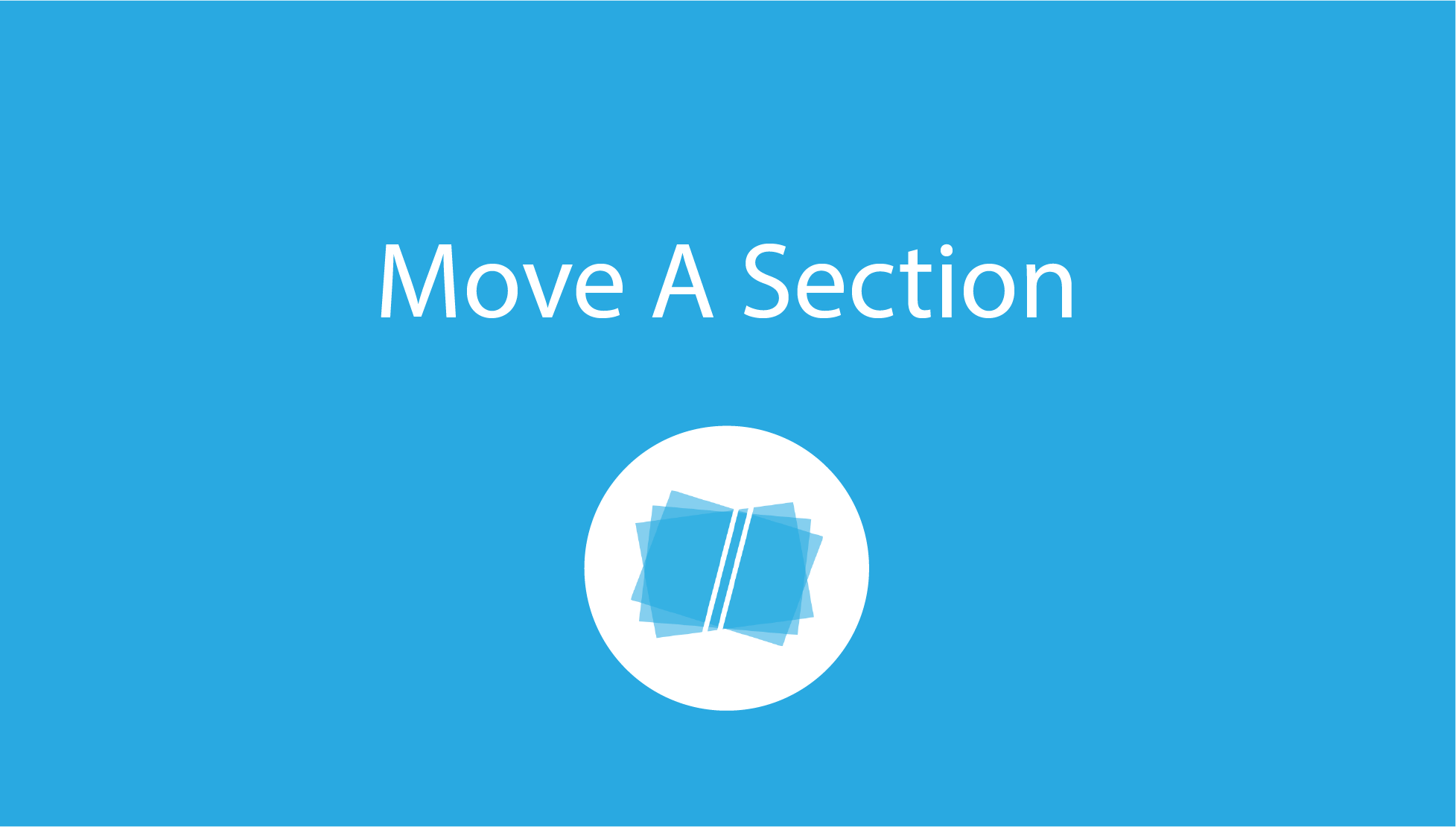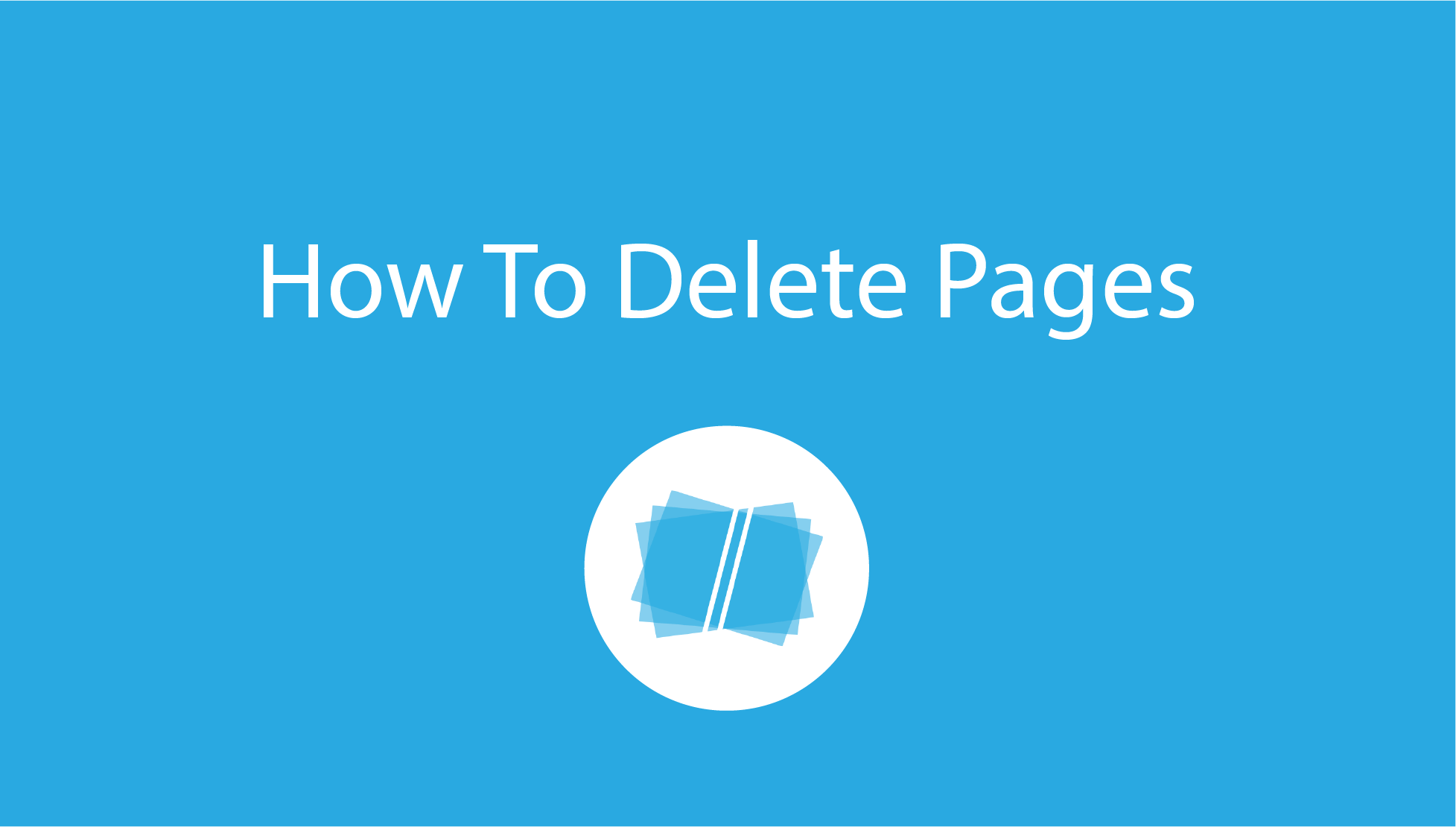There’s more to Bundledocs than electronic document bundling. We’re running a free webinar this week focused on how Bundledocs can help make working from home easier for you. Are you ready to unlock the true power of the cloud and take Bundledocs to the next level?
Working from home (or WFH in short hand) has become the new reality for most of us. These are challenging times whether you’re an IT team frantically setting up secure PC’s and working environments for your colleagues; or the rest of us trying to adjust to a new way of working whilst still remaining as efficient as possible.
With so many tools on the market claiming to be the be-all-and-end-all to your remote working woes, it’s hard to decide what’s right for you and your business.
One thing we do better than anyone else is electronic document bundling so if you’re in need of a solution to help you prepare bundles, booklets or briefs from home then we’re the one for you. Unlike other tools on the market, Bundledocs is completely cloud based which means you can access from anywhere, on any device and securely collaborate with colleagues no matter where they are. Plus with no setup involved and with training all done online, everyone can remain safe!
Interested to learn more? Book a free online demo or start a free trial today!
But that’s not all. Did you know there’s more to Bundledocs than document bundling. Bundledocs has other features available that come in handy when working remotely - from secure document sharing, to online collaboration and much more. If you’re interested to see how you can take Bundledocs to the next level, come join our webinar this week.
HOW CAN I REGISTER?
Come join us! Our free webinar will take place this week on Thursday, March 26th at 11:00 am GMT. Register now - Remote Working: Take Bundledocs To The Next Level
Unable to attend the webinar? Register anyway and we will send you a copy of the recording. Or if you can’t wait until then, why not book a free online demonstration at a time that suits your team best.