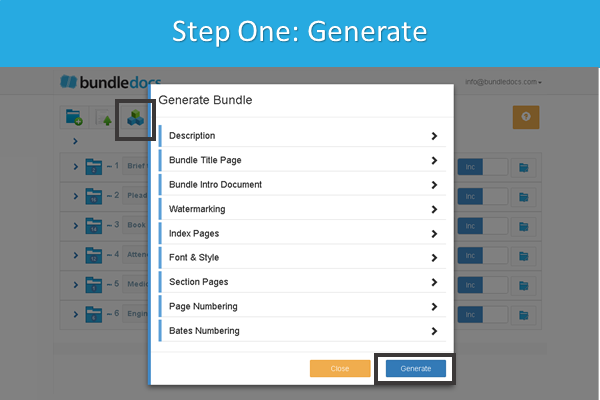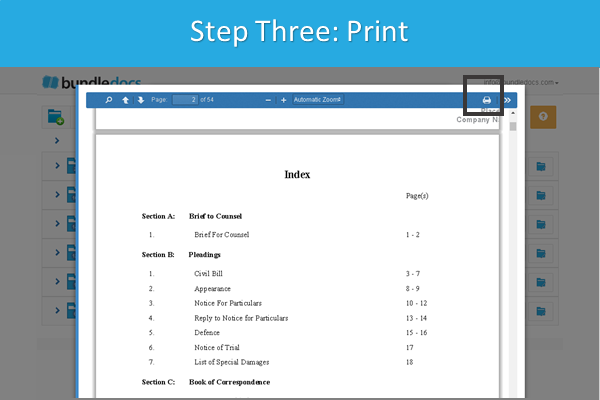Does your County Council Legal Department require powerful document bundling software? If so, you've come to the right place.
If you have not heard of Bundledocs before, it is a unique document bundling solution to help you to effortlessly prepare high quality document bundles in minutes. Bundles takes your documents - whether these are PDF's, Microsoft Word documents, emails, images etc. - and collates them into a single PDF bundle that is fully indexed with a table of contents, numbered, bookmarked and hyperlinked.
So, how can Bundledocs bundling solution help your legal department?
Eliminate Repetitive Tasks: Our unique document bundling solution automates time intensive and repetitive tasks such as creating indexes, numbering and paginating bundles.
Reduce Production Time & Costs: Document bundling has never been easier. Our powerful and intuitive solution ensures you no longer waste time and money preparing bundles. Bundledocs can reduce staff, photocopying and delivery costs including postage, couriers and DX.
No Learning Curve: Bundledocs is so simple and effortless to use you don't even need training.
Did you know that Bundledocs is an approved UK Government G-Cloud supplier? Check out our announcement now or take a look at Bundledocs dedicated SaaS Digital Marketplace product page.
If you are interested to learn more about Bundledocs and how your legal department can take steps to adopting a new document bundling solution, then get in touch with our team today! At Bundledocs we provide free online demonstrations, free trials and are happy to discuss any queries you have. Don't waste time. Get in touch today!