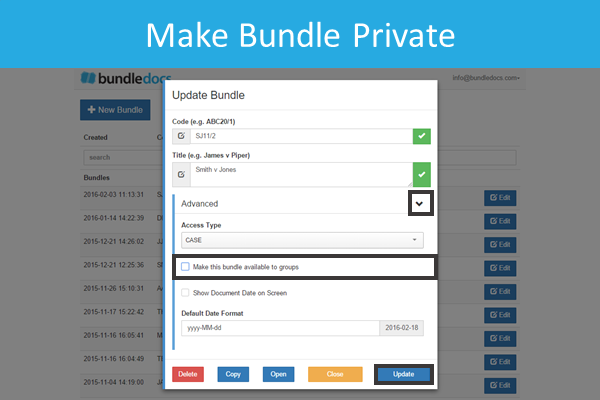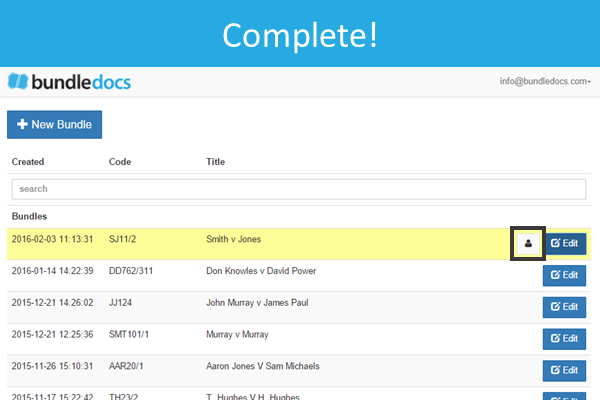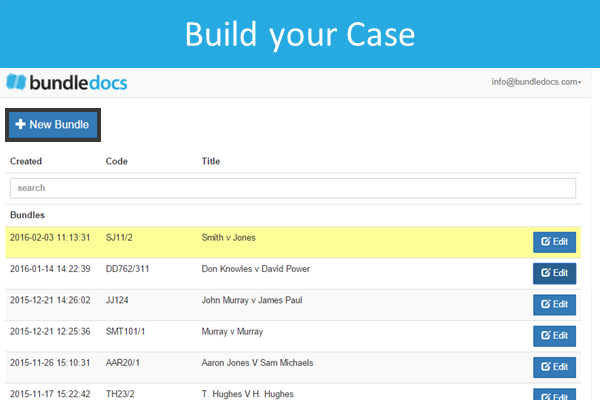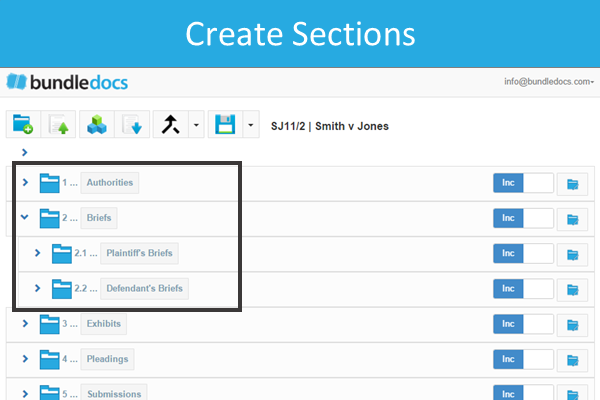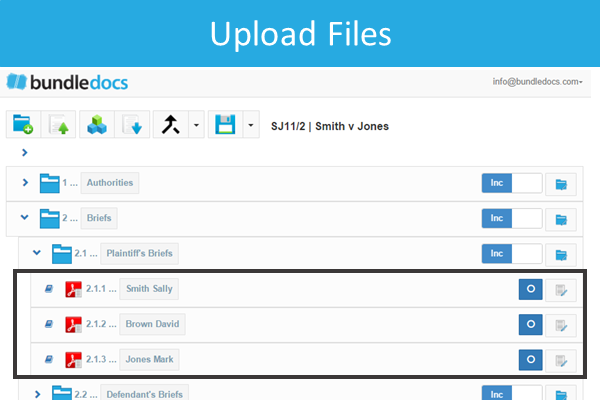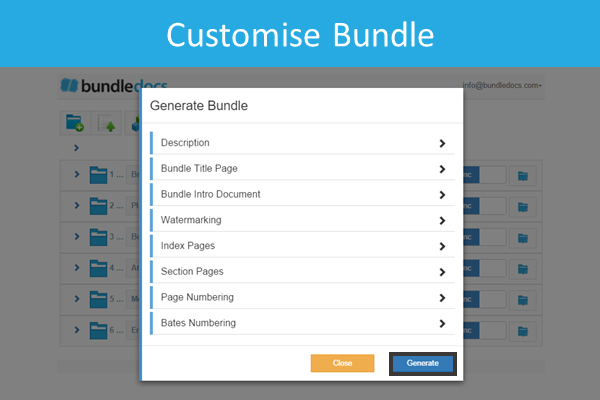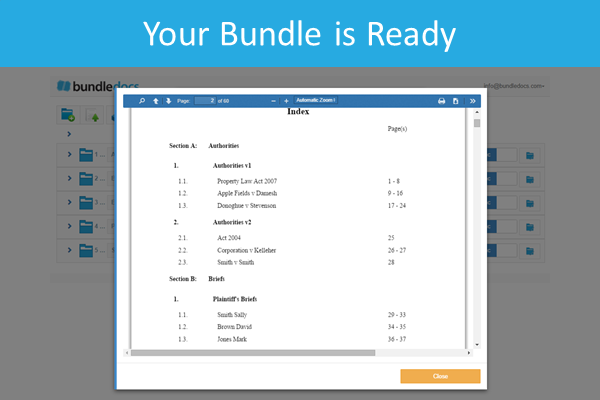Bundledocs are delighted to announce that we will be showcasing at the ABA TECHSHOW 2016. This year's conference is kicking off next week, March 16-19, at the Hilton Chicago.
This year the ABA TECHSHOW is celebrating 30 years of bringing lawyers and technology together. This is an unforgettable event that will highlight just how technology can work for you. Through the EXPO Hall, CLEs and presentations you will be able to learn how to manage your business more efficiently - even learn best practices and time saving tips on the software solutions you use on a daily basis - and much much more.
Will you be there? If so, makes sure to stop by and meet with some of the Bundledocs team. We will be able to give you a quick on-the-spot demo, show you some of our latest integrations and answer any queries that you may have. This is a great opportunity not to be missed.
Interested to learn more about the event? Download the ABA TECHSHOW 2016 App. This is a great resource that is available for web, Apple or Android devices. Within it you can view the entire schedule, bookmark your favorite programs and even learn about the shows speakers and exhibitors. Visit www.techshow.com for more information.
To keep up to date with the latest from the ABA TECHSHOW 2016, make sure to follow us on Twitter.
Looking forward to meeting you in Chicago!