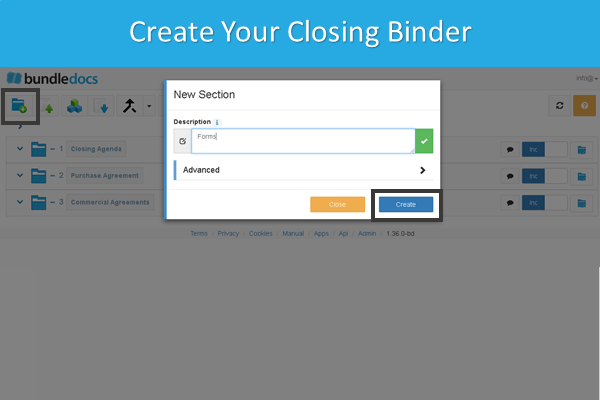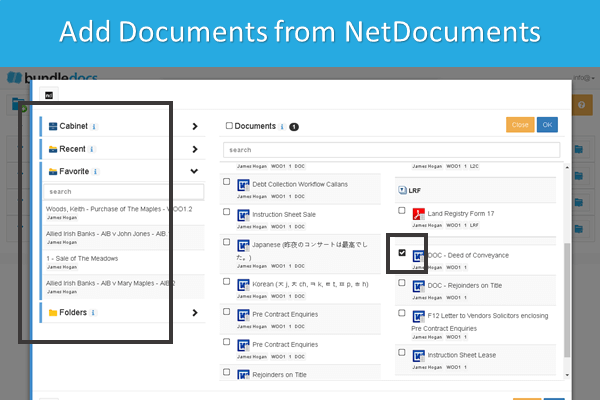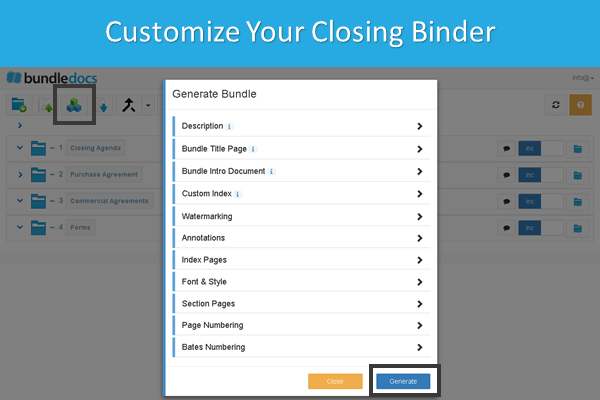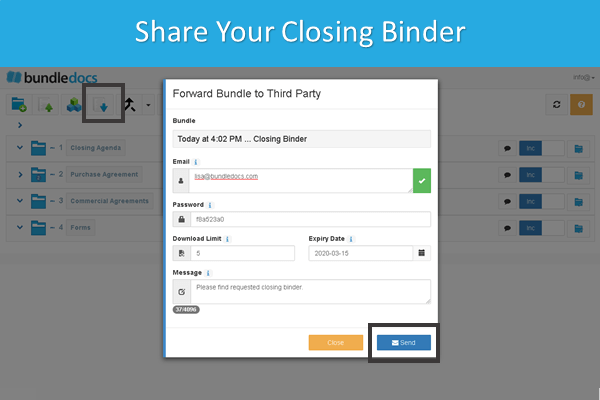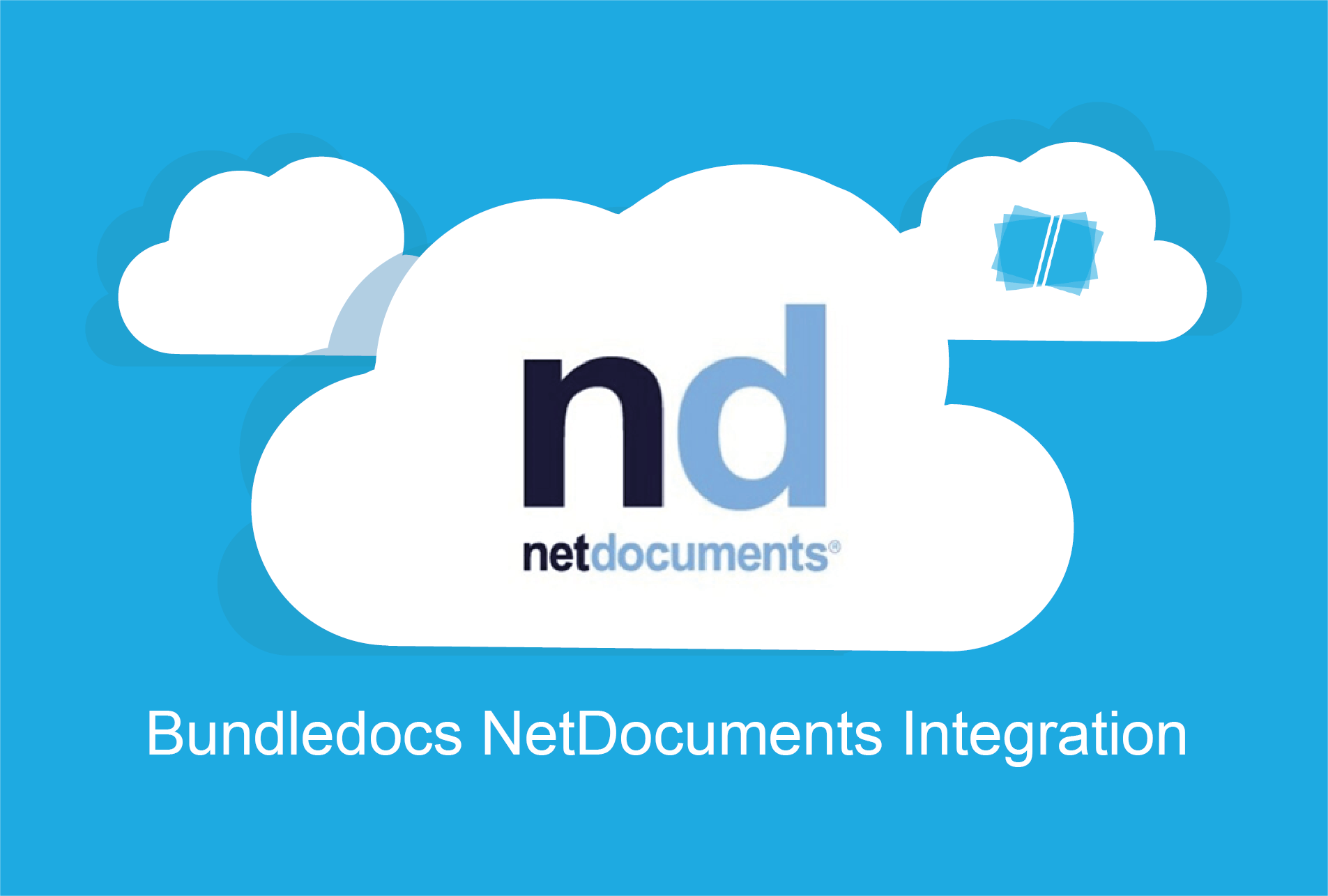Bundledocs electronic closing binder software makes creating closing binders simple. Our incredibly intuitive and powerful integration with NetDocuments DMS ensures that you can access your documents instantly and create your electronic closing binder regardless of where you are. Ready to see how Bundledocs makes creating electronic closing binders simple - then keep on reading…
BUNDLEDOCS IS A NETDOCUMENTS PARTNER
Bundledocs electronic closing binder software is the one tool you need for the creation and delivery of closing binders. It handles everything from document collation, document manipulation, sharing and collaboration, OCR, redaction and annotation. It’s incredibly easy to use so you can ensure your binders are prepared in an instant!
Did we mention we’re fully integrated with NetDocuments DMS? Our partnership with NetDocuments helps deliver a true cloud integrated solution. Global law firms can securely access their NetDocs files and collaboratively build electronic closing binders, bundles, booklets and briefs from anywhere - on any device.
HOW TO CREATE AN ELECTRONIC CLOSING BINDER FROM NETDOCUMENTS
Here are the steps you need to create electronic closing binders using NetDocuments:
CREATE YOUR CLOSING BINDER.
Begin by creating your closing binder - give it a name and title. Once this is done you are ready to create folders, sub-folders or volumes for your binder. There is no limit to the number of folders so create as many as you need.
ADD DOCUMENTS FROM NETDOCUMENTS DMS.
Once you have created the structure for your binder, you are ready to begin uploading your transactions and binder documents. If you us NetDocuments as your DMS then our integration will make this process so much easier. Here is a quick video that shows how this is done: Upload Documents from NetDocuments into Bundledocs.
Don’t worry if you don’t use NetDocuments to store your documents. You can easily access documents regardless of where they are stored. For example, upload from your local pc or c-drive, dropbox, or check out our integration partners to see what other systems Bundledocs links with.
CUSTOMIZE YOUR CLOSING BINDER.
Once you have uploaded your documents from NetDocuments into Bundledocs, you’re ready to begin ordering and formatting your binder. Bundledocs offers a range of features to make sure your binder is created just how you want it. For example:
Order your Documents: Now that you’ve added your NetDocs documents, you can easily amend the ordering so they appear just as you like. Watch this quick video to see how to easily move Bundledocs documents.
Add a Custom Cover Page: Bundledocs automatically generates a simple cover page, however you also have the option to upload a custom cover page for your binder.
Add a Custom Index Page: If you didn’t know already, once you click the ‘Generate‘ button, Bundledocs will automatically merge all your files into a single PDF document and automatically create your index page for you. There are a range of options available so you can customise how your index page appears . Alternatively, you also have the option to upload your own custom index page. Interested to learn more? Get in touch with our support team for more information.
Amend Page Numbers: Bundledocs will automatically number each page of your binder. This is fully customisable and you can even completely remove page numbers if you prefer - and all with the click of a button.
Choose an Export Format: By default, Bundledocs will automatically export your finished closing binder in PDF format. However, as you have complete control you can even export in a zip file if you prefer. That way you can include all the converted PDF files or the documents in their original format.
SHARE YOUR BINDER ELECTRONICALLY WITH OTHERS. Now that you’ve formatted your closing binder to appear just as you like, all that’s left to do is click the generate button. This button is magic and with a single click your binder is ready. Within Bundledocs you can download to your desktop to print or even securely share with anyone that needs a copy.
TRY CREATING AN ELECTRONIC CLOSING BINDER WITH BUNDLEDOCS
Bundledocs electronic closing binder software makes the process of creating professional closing binders simple. Don’t just take our word for it. We offer a free online demonstration and a no-obligation free trial so you can try for free and see if it suits your requirements.
Remember, Bundledocs is a 100% cloud based software so you can link to NetDocuments directly from Bundledocs. Have a hosted version? Get in touch with Bundledocs Support and we can help get it setup for you.