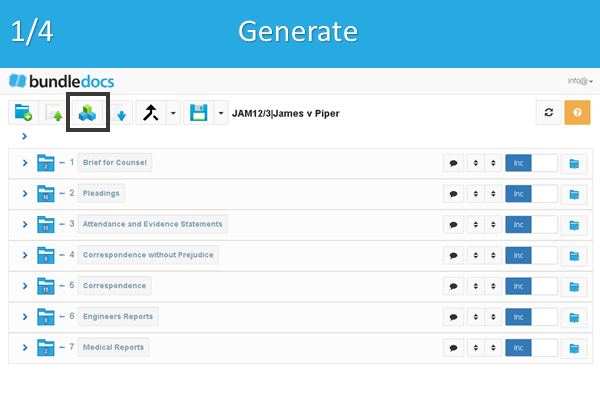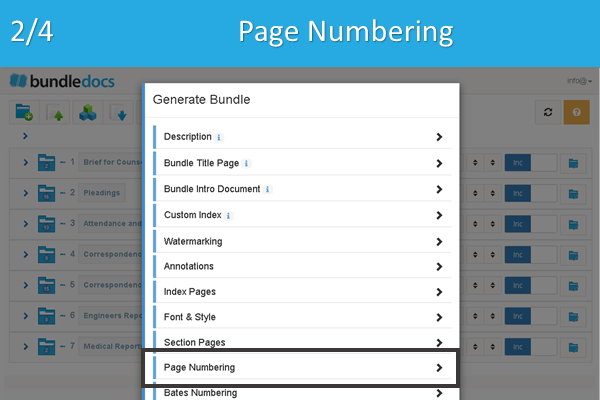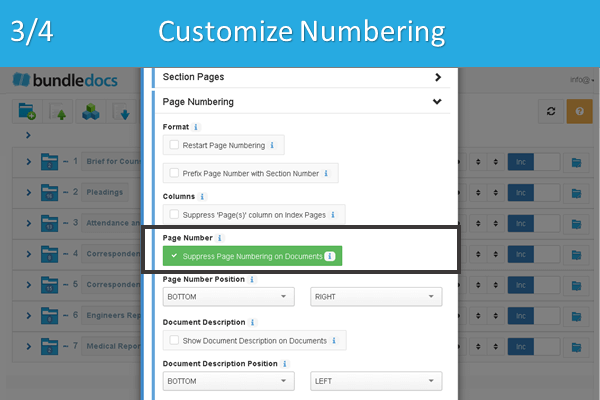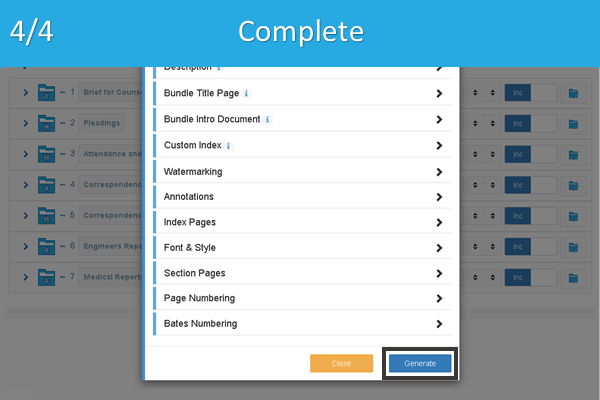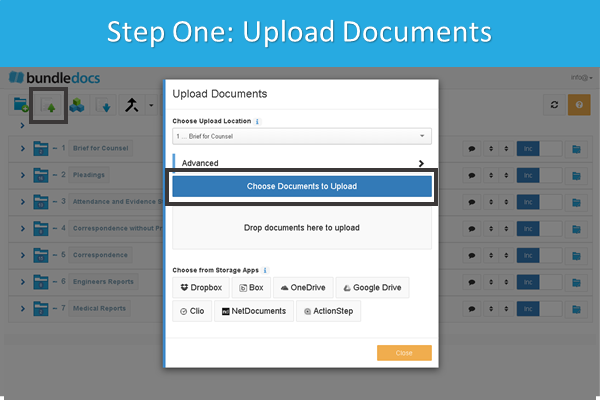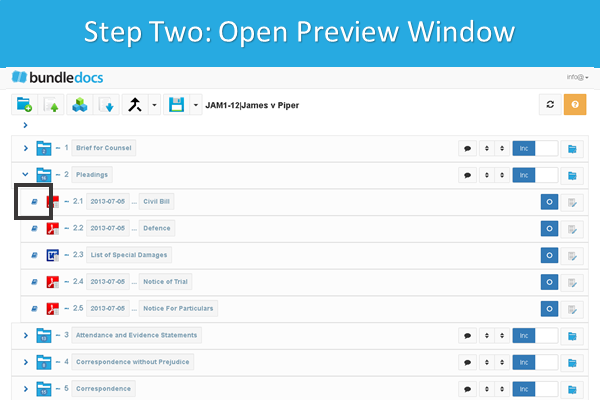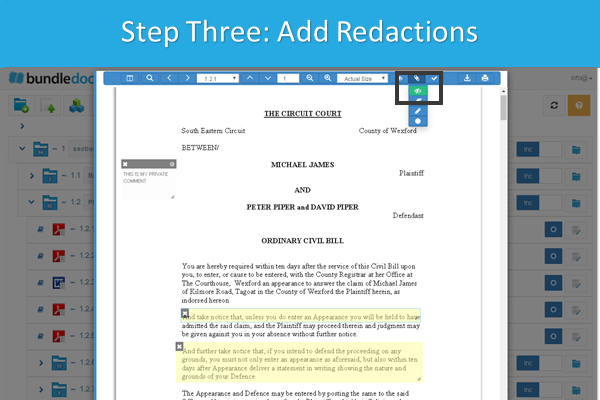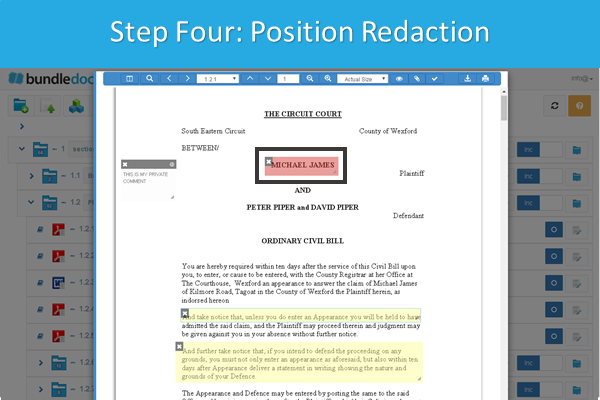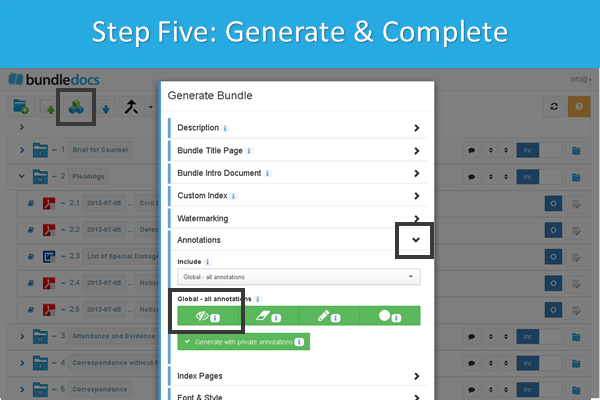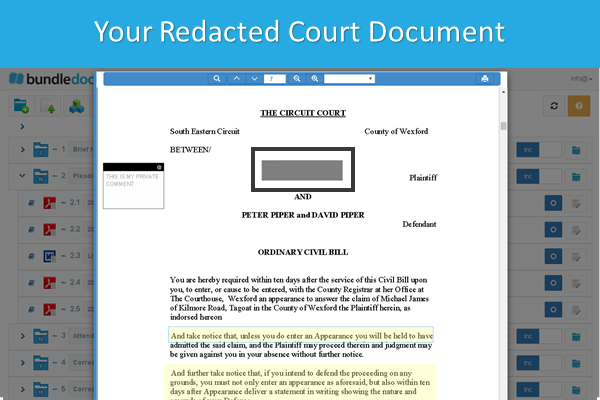Bundledocs court bundle generator software makes generating PDF document bundles for court simple. Don’t believe us? We’ve gathered together everything you need to know to generate the perfect bundle. Keep on reading…
What is a Court Bundle?
First things first, what is a court bundle?
Before we jump into what a court bundle is, let’s define a bundle. According to Merrian-Webster.com, a bundle is “a group of things fastened together for convenient handling“.
But what is a court bundle? Although we have found no formal definition for a court bundle specifically, it is similar to trial bundles (see definition here) and as such can be defined as:
A court bundle contains copies of all documents (evidence, statements, forms, expert reports etc.) that are relevant to a court case. With all information in one place, it is easy to refer to in court. Court bundles are typically stored in a leaver arch file(s) or used electronically.
Are you Court Compliant?
One of the most important things to consider when preparing a court bundle, is to ensure that it is court compliant and adheres to the court rules on court bundle preparation.
For example, for more information on the Practice Directions and Family Procedure Rules head over to the Justice on Gov.UK website to read the Practice Directions 27A - Family Proceedings: Court Bundles in full. It covers everything from who is responsible for preparing the bundle; the contents of the bundle; format of the bundle; timetable for preparing the bundle; to lodging the bundle - and much more.
Bundledocs is fully compliant and offers everything needed to generate a court bundle. Next, let’s take a look at how we can create a court bundle using Bundledocs…
The Ultimate Court Bundle Generator Software
(How to generate a court bundle in minutes with Bundledocs)
Bundledocs court bundle software takes the hard work out of court document preparation. Our video ‘How to prepare a court bundle for family proceedings’ covers everything you need to prepare a professional court bundle from scratch.
Remember, Bundledocs helps legal professionals (and litigants in person) easily create court bundles from anywhere. It’s incredibly easy to use. Simply upload your documents, adjust the order, group them, redact anything you don’t want included and that’s it. Your final bundle is instantly ready to save, securely share or print - from any device, at any time. Bundledocs even handles document manipulation, annotations, OCR and online collaboration.
How to Create a Court Bundle
Here are the steps you need to generate a court bundle with Bundledocs…
Create a Court Bundle
Add Case Documents (even divide into sections, if needed)
Generate your Court Bundle.
Upload a Custom Title Page
Customise your Index Page
Customise the look and feel of your bundle (completely optional)
Download your PDF bundle. Instantly ready to lodge to court.
Have a question about Bundledocs and what it can do? Get in touch!
Interested to give it a try for yourself? Bundledocs offers a free 30-day trial. There is no setup/install, no credit card required and no obligation. Get started today.