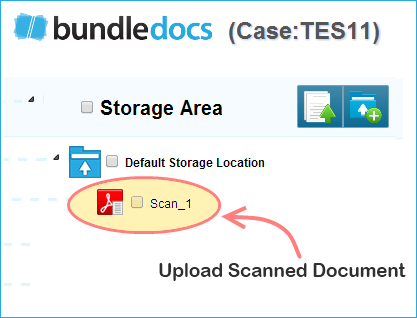At Bundledocs, we are firmly focused on helping our users create professional bundles with ease. In order to help make the process of creating bundles easier, we are continually developing and expanding our standard service offering. In this Feature Focus post, we will highlight one very useful feature within Bundledocs - Split Range.
What is the Split Range Feature? In short, our Split Range is designed to help users easily 'Split' or divide any uploaded file into smaller sections. You decide how it is split - the number of sections and how many pages should be contained within each section. It is particularly useful for anyone working with large files or scanned documents.
Let's take a closer look at the steps involved...
With Bundledocs we can upload any file type. For this example, we have uploaded a scanned PDF which we would like divided into two separate files.
With Bundledocs, you can quickly and easily split any uploaded file. Remember, you choose how the file is divided. The new 'split' files become immediately available.
That's it. To complete, we will re-name our new split files by simply double clicking the file name. If you would like any more information, get in touch with the Bundledocs Team Today!