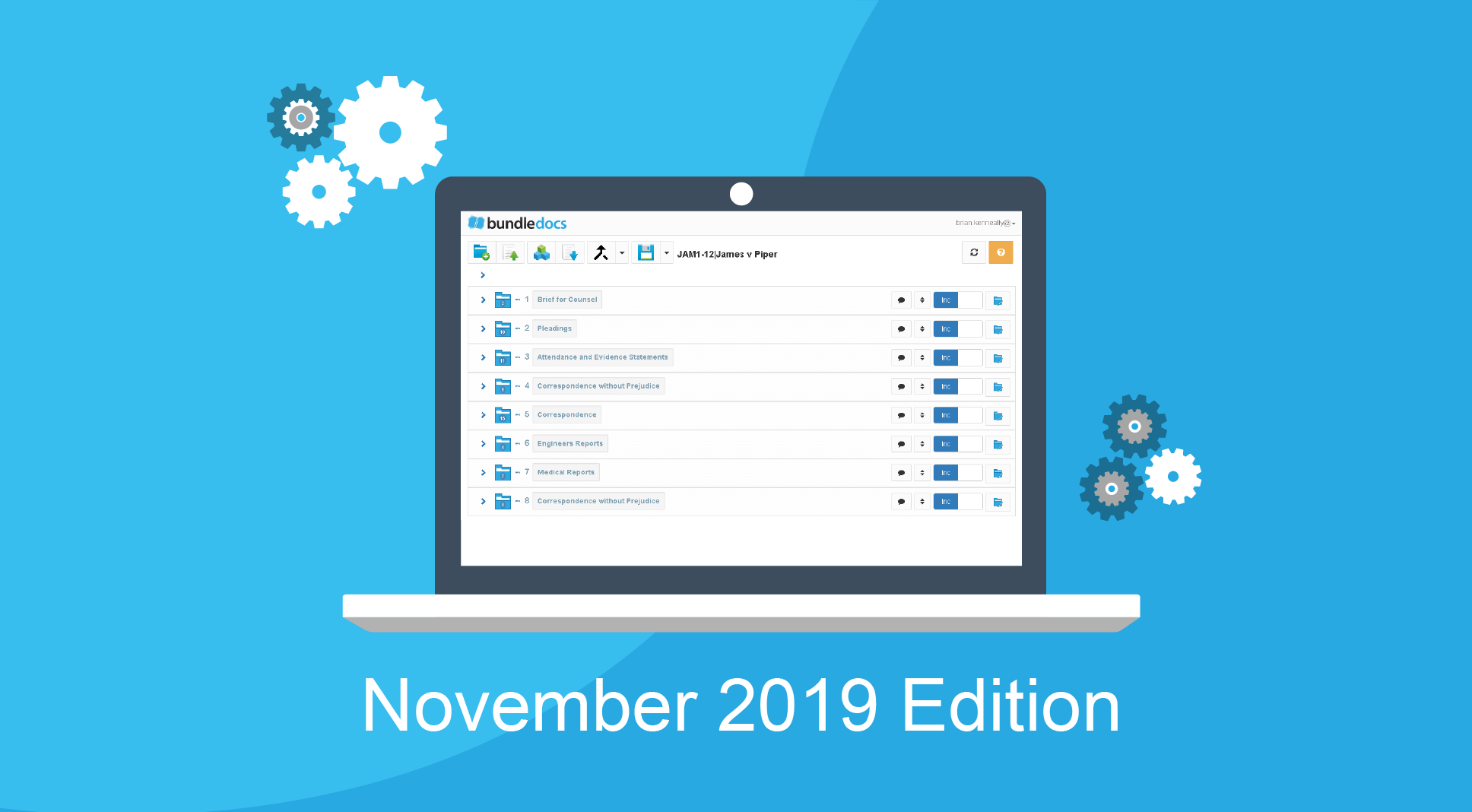It’s beginning to look a lot like Christmas… with the holidays almost upon us we would like to thank all our clients, partners and re-sellers for their continued support throughout 2019.
This year was certainly a busy one and our best one yet. Were were thrilled to welcome so many new clients to the Bundledocs family and are delighted to see you love Bundledocs as much as we do!
Through-out the year we have showcased at some of the best Legal Tech events around including the British Legal Technology Forum in London, LEXPO - the Legal Innovation Event in Amsterdam and the iManage ConnectLive European Roadshow. We were delighted to get the opportunity to speak at a number of events too including the iManage ConnectLive in May and most recently the Tikit National User Group Conference in London last month.
That’s not all. Through-out the year we continued on our quest to make Bundledocs the best document bundling tool around and launched a range of new features. Including custom indexing, metadata support, document manipulation - and a new integration with Quill Interactive case management software. Missed our monthly recaps? Go check them out.
We’ve even more exciting things planned for 2020 so come join us! To make sure you don’t miss out, follow us on Twitter, LinkedIn, Facebook, and YouTube.
Wishing you all a very Happy Christmas and New Year from Bundledocs. See you all in 2020!