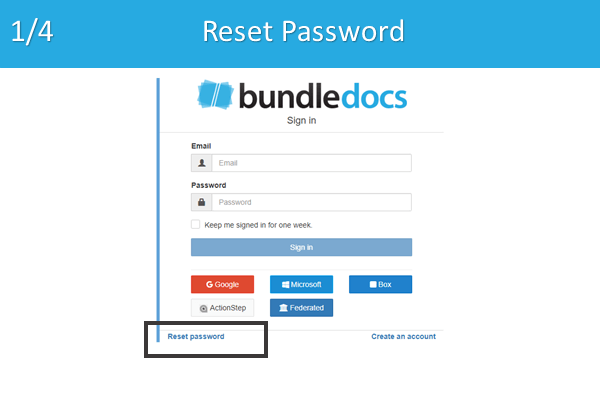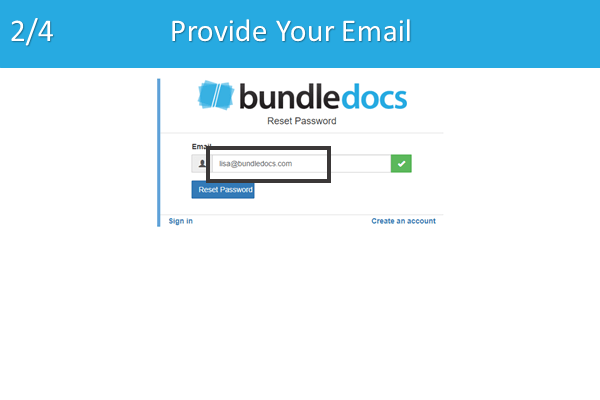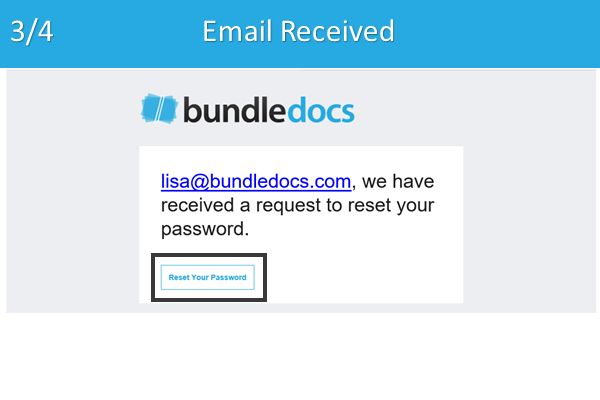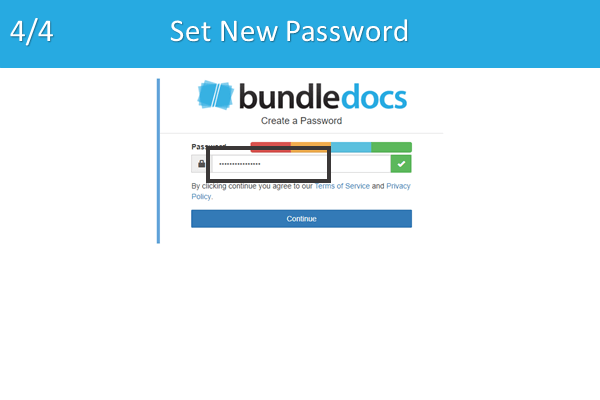LATEST DEVELOPMENT RELEASES
This month we’ve launched some great new features to help save you even more time and make document preparation and customising even easier. All features are instantly available to you now, so login to your account and download a copy of our manual to learn more.
MORE OPTIONS FOR YOUR INDEX PAGE
In this month’s release, we’ve added even more customise options for your index page. We received a number of requests from users asking it was possible to prevent a document from appearing on the index page of a bundle? It is now!
We’ve added the ‘Is this document hidden on index pages?’ option to the edit details area for a document. Selecting will remove the item from the index page however the contents of the bundle will still remain in the bundle. Once you mark the document, a red border will appear to the right of your document so you can easily identify these documents on-screen.
Check out our manual for full details on how it works.
DISPLAY ORDER
It’s now possible to choose the ‘display order’ as the document description. This will apply the standard Bundledocs display order to the pages of a document in the final bundle.
DID SOMEONE SAY - QUICK TOGGLE!
We’ve made enhancements to our ‘Quick Toggle’ menu to make it easy to apply settings to a number of documents and all with a single click.
It’s great when you would like to, for example, mark a number of documents as late inserts. You no longer have to individually select each document. Using our Quick Toggle option you can instantly apply the setting to a number of documents at once.
What options have been added to the Quick Toggle menu?
Included. The document is removed entirely from the generated bundle.
StrikeOut. The document’s content is removed from the bundle. The document appears in the bundle index with a strike-through with standard ordering and page numbering applied.
HideOnIndex. The document is removed from the index pages of the bundle. The documents content appears in the body of the bundle.
Late Insert. The document adopts a separate page number and order sequence. Which means the existing page numbering and index is not affected.
Simple Insert. The document is excluded from all bundle page numbering and ordering. The document appears on the index without page numbering and ordering applied.