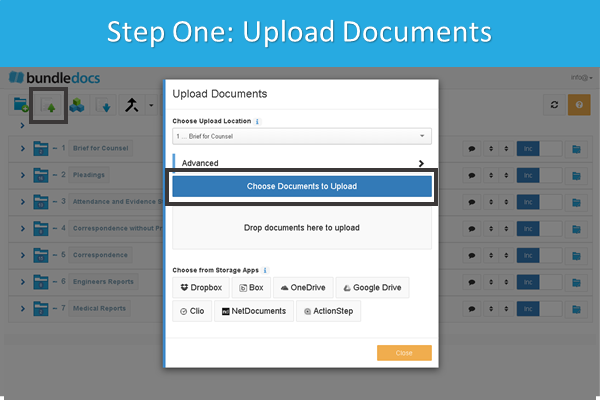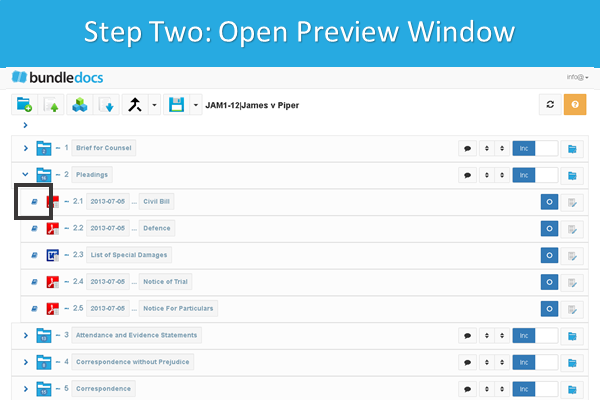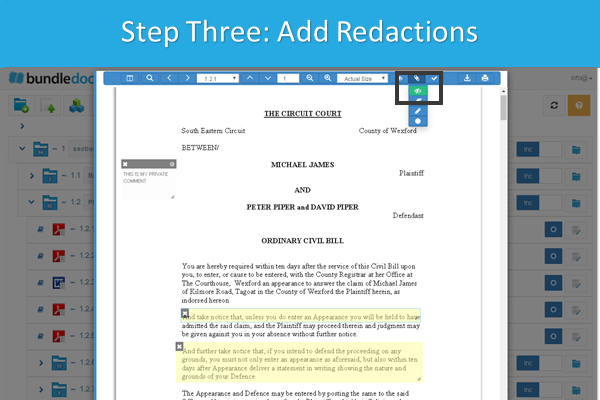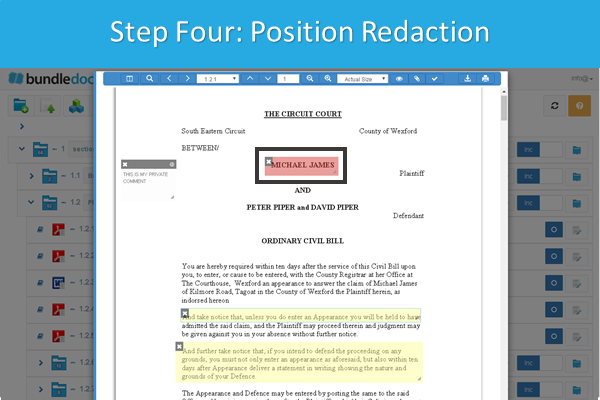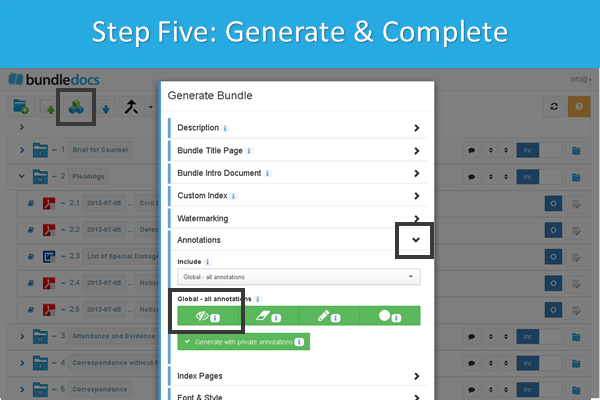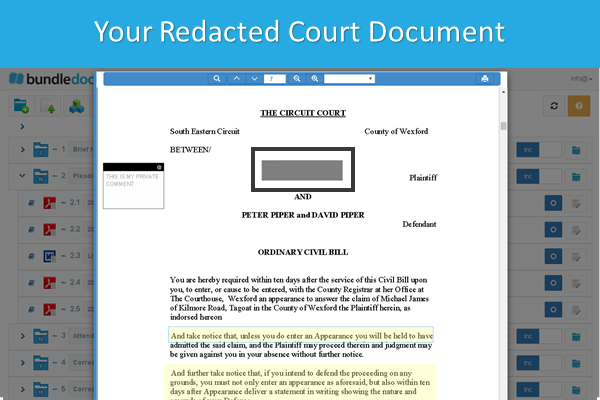As a global iManage Integration Partner Bundledocs were delighted to be Platinum sponsors at this year’s iManage ConnectLive Roadshow in Dublin and ConnectLive 2019 London. Missed the event? Here’s what we got up to…
iManage ConnectLive 2019 - London and Dublin
This year we sponsored not one but two events on the iManage ConnectLive Roadshow. We kicked off in London on May 15th and then headed to Dublin where we were Platinum sponsors for the Irish Leg of the Roadshow.
This year’s event was filled with sessions on product roadmaps, new security and AI products and top tips on how you can make your iManage system run better. Head over to the iManage ConnectLive website for more.
We were thrilled to host a session at ConnectLive 2019 this year. Our session focused on how firms can maximize productivity in their practice with a new approach to document production and assembly. Plus, with many firms interested in learning more about iManage Work 10 and working in the cloud, we were delighted to showcase our seamless integration too.
Interested to learn more about Bundledocs Cloud and how it links with iManage? Get in touch. We will be happy to answer any questions and we even offer a no-obligation free trial.
Not ready to move to the cloud just yet? No worries. Bundledocs is also available as an on-premise local solution. What could be better!
ON THE HUNT FOR AN ELECTRONIC DOCUMENT BUNDLING SOLUTION?
If you’re an iManage user then you need Bundledocs. Bundledocs is the ultimate electronic document bundling software for law firms. We include everything from automated document collation, document manipulation, annotations, OCR and online collaboration - and we’re fully integrated with iManage too.
Interested to learn more about Bundledocs and our integration with iManage, here are a few resources to help get you started:
We’re iManage Integration Partners: Visit our dedicated integration partner page for an overview on what Bundledocs is, how it integrates with iManage, FAQ’s and much more. Tell Me More.
See Bundledocs in Action: Check out out quick video to see how Bundledocs works. Watch Now.
See our iManage Integration in Action: Wondering how you can access your documents from iManage, our video give you a sneak peak into how it works. Watch Now.
Ready to learn more? You can start your free no-obligation free trial now. Prefer to see how it works first? No problem. Get in touch with our team and we will be happy to arrange a free online demonstration at a time that suits you. We can’t wait to hear from you!
Relevant Links:
Bundledocs Integration Partners
Bundledocs Events Schedule 2019
Electronic Document Bundling Software with Complete iManage Integration
3 Reasons Every iManage User Needs Bundledocs - Integration Partners
Create PDF Binders and Bundles from iManage - Bundledocs Integrations Q&A
Powerful PDF Bundle Software with iManage Integration - Free Demo