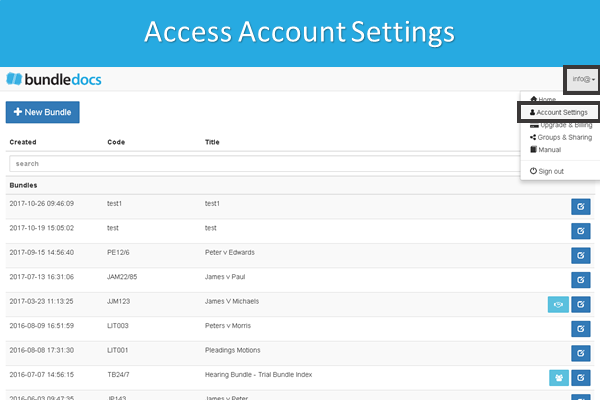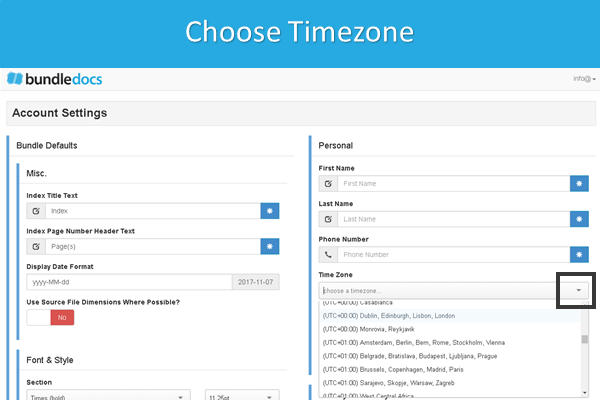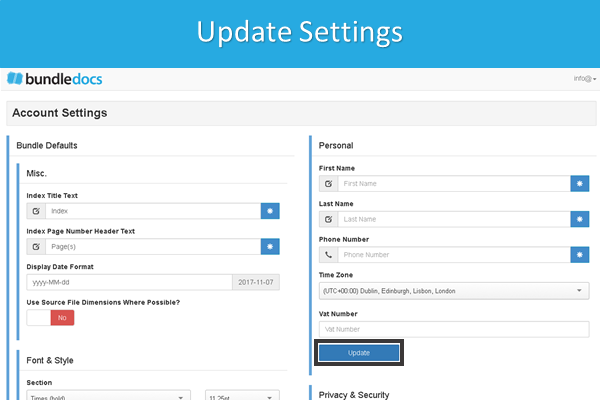Wishing you all a very Happy Christmas and New Year from Bundledocs.
With the holidays just around the corner, we would like to thank all our clients, integration partners, resellers and affiliates for their continued support throughout the year.
This year certainly was a busy one for Bundledocs. We were delighted to welcome even more integration partners with the addition of iManage at the beginning of the year and most recently, our integration with Actionstep. That's not all. In addition to the expansion of our partner network, the Bundledocs team itself grew with Matt Breen joining us as our new Sales Director.
Throughout the year, we were delighted to showcase and sponsor at events including the British Legal Technology Forum, iManage ConnectLive and the London Law Expo back in September. We look forward to meeting you all again in 2018!
Make sure to not miss a thing next year. Follow us on Twitter, LinkedIn, Facebook, Google+ and YouTube to keep up-to-date with the latest from Bundledocs.
Happy Holidays from us all here at Bundledocs and we wish you a very successful 2018!
Relevant Links:
Bundledocs Announce Partnership with iManage
Bundledocs Welcomes New Partner Actionstep
Bundledocs Appoints New Sales Lead - Announcement
Bundledocs Continue Growth with New London Office - Announcement
British Legal Technology Forum 2017 - Bundledocs Recap
London Law Expo 2017 - Bundledocs Event Recap
ConnectLive 2017 London - Event Recap