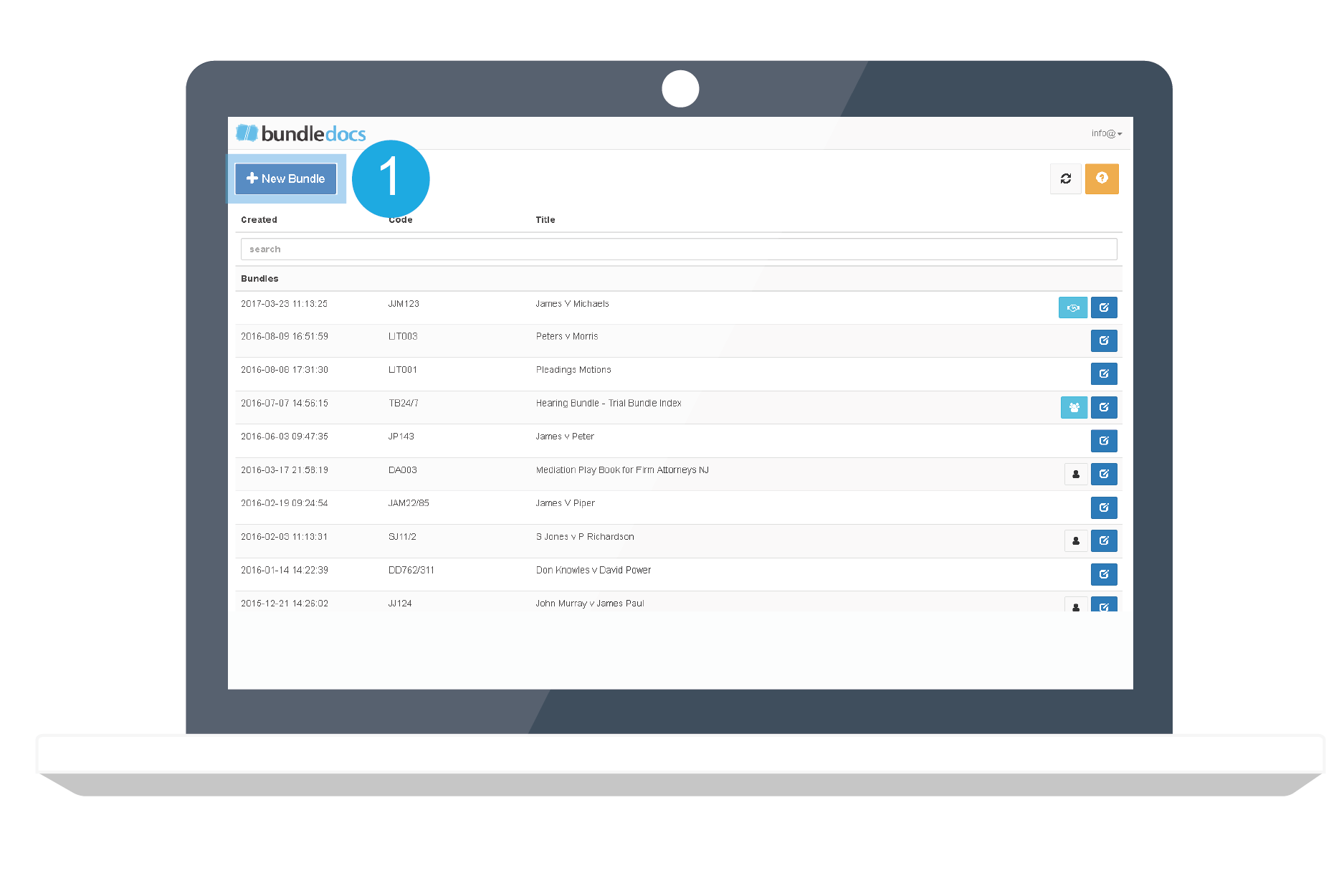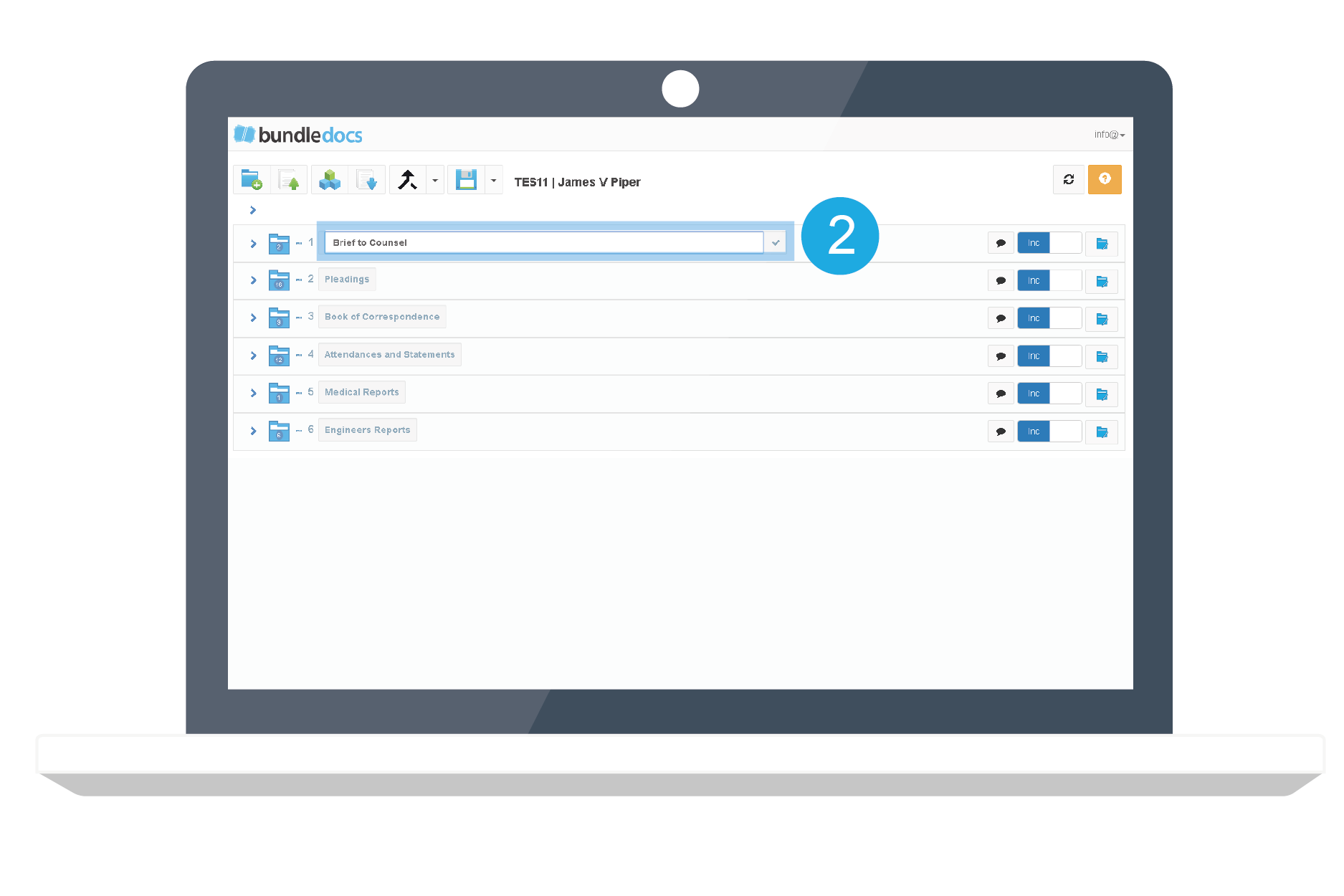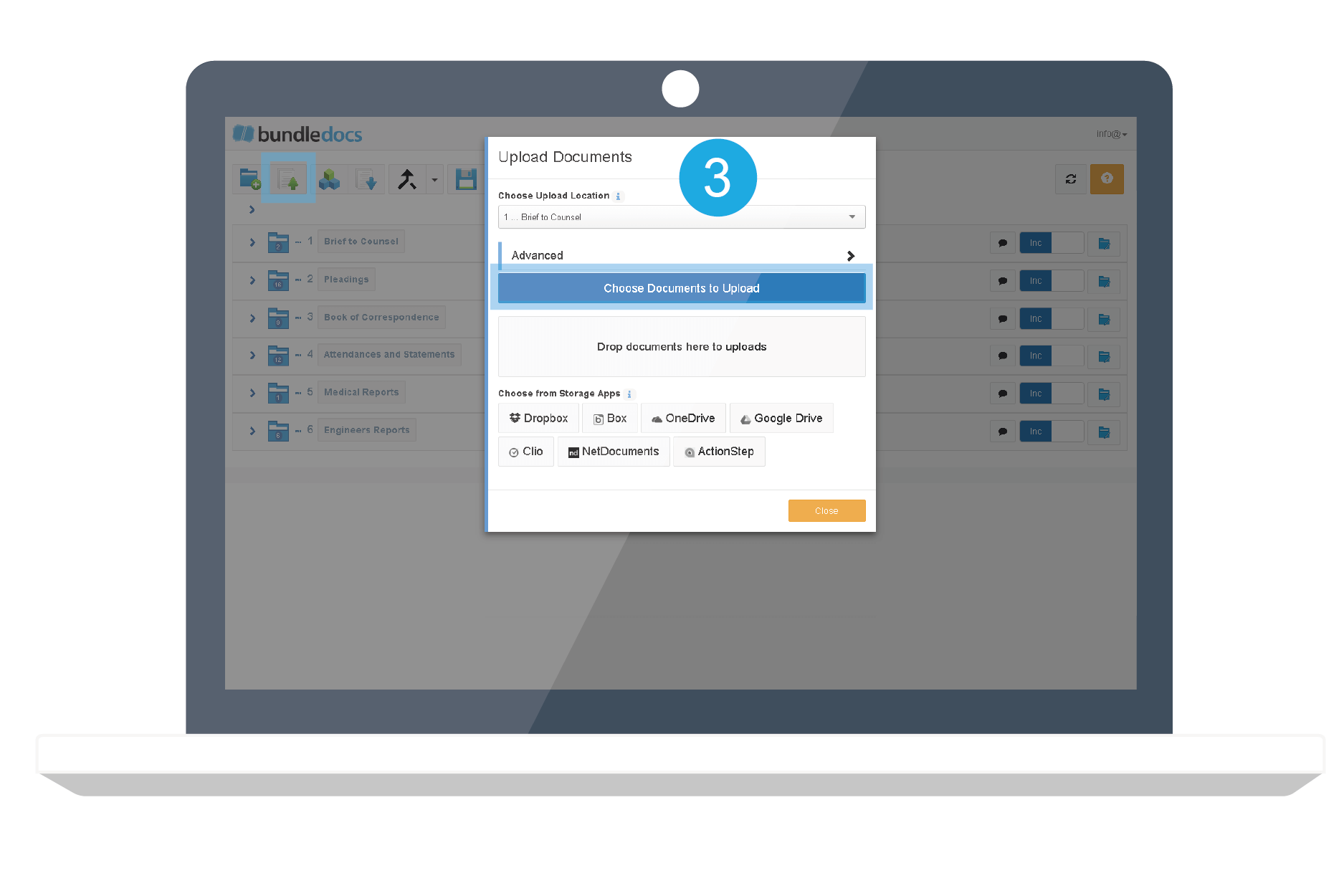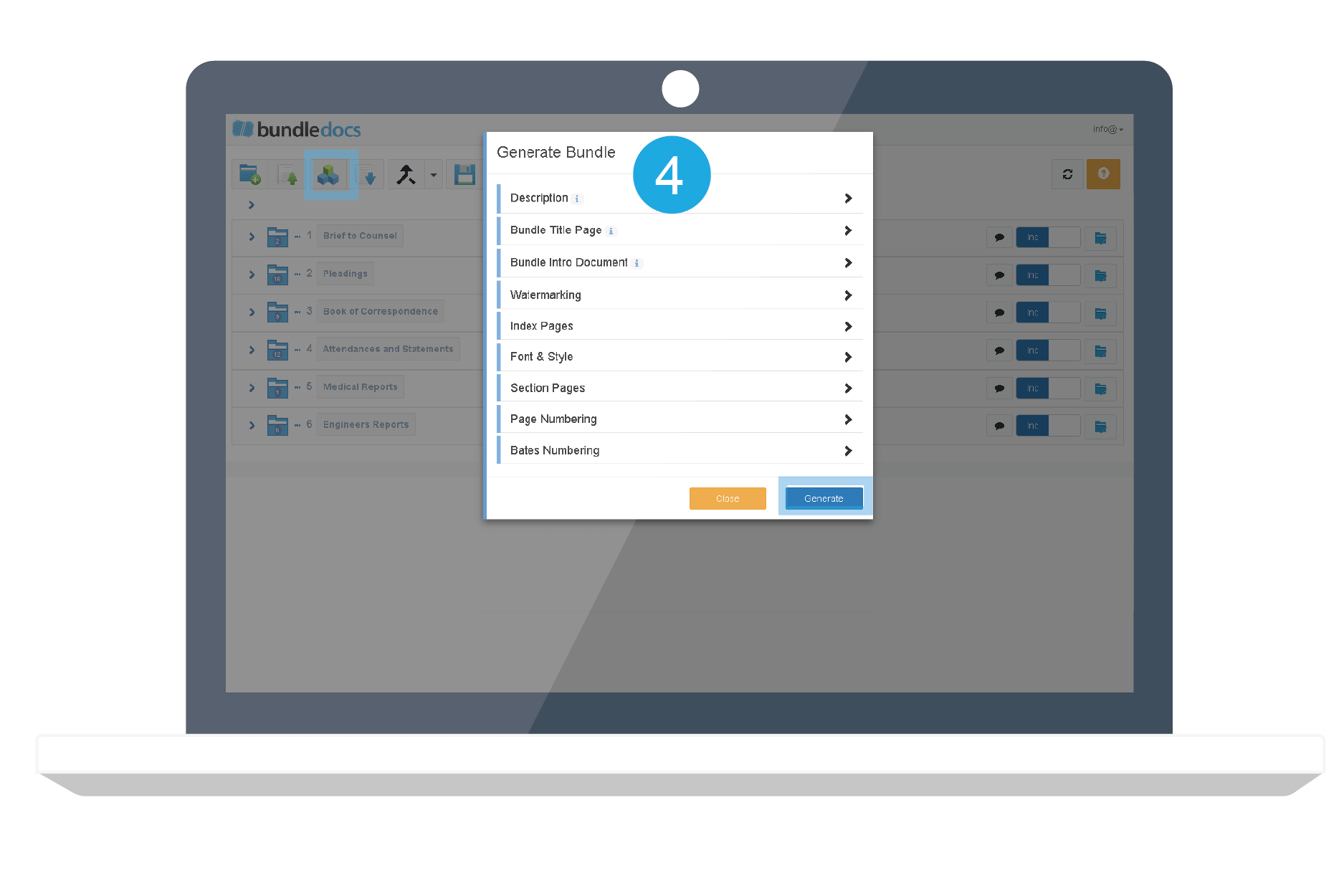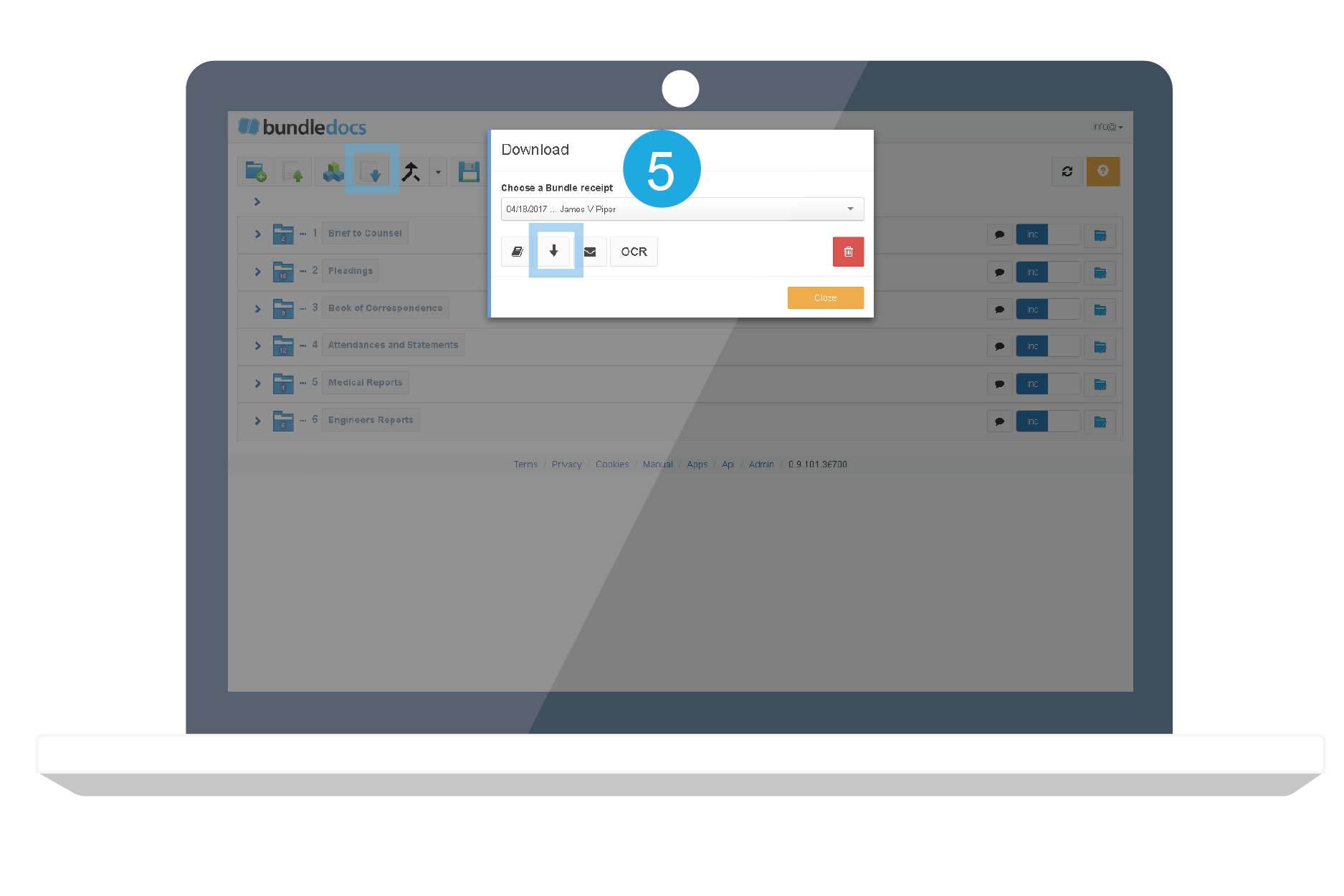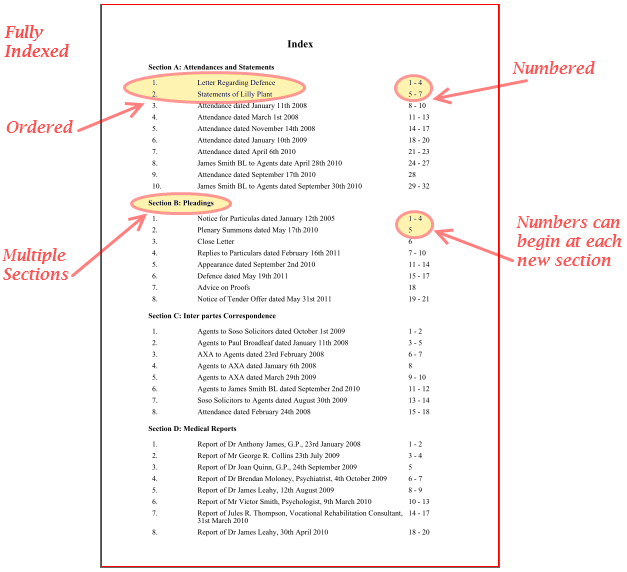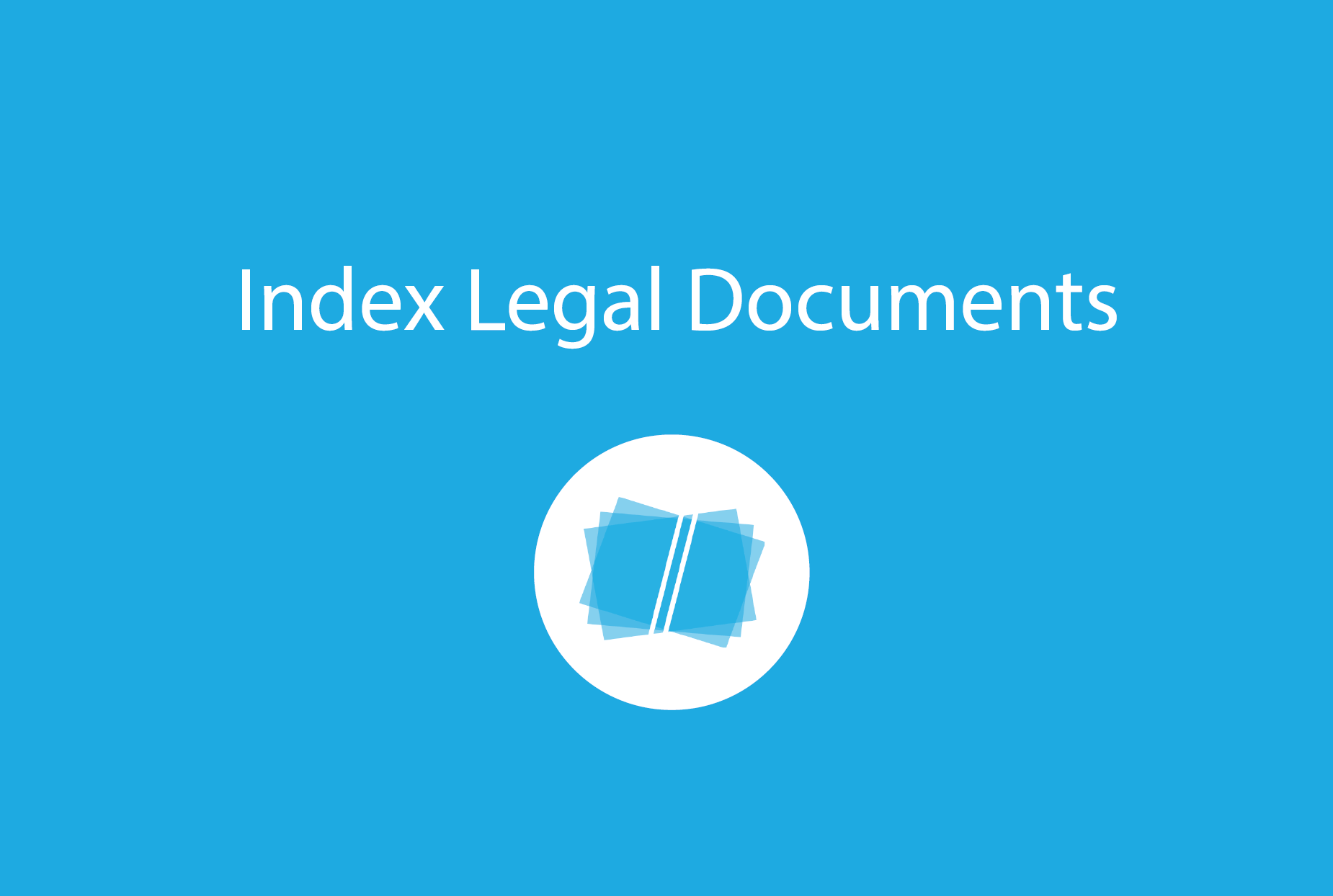For most lawyers creating court bundles, briefs or any legal document bundle is a time consuming and often laborious task. With this in mind, Bundledocs has been specifically designed to help legal professionals and legal teams quickly and efficiently create document bundles.
In order to create briefs, legal professionals traditionally spend countless hours manually ordering, numbering and indexing documents. This is an incredibly time consuming task and furthermore lacks flexibility and efficiency. For example, if any changes or amendments are required once the bundle is finished, legal professionals would need to re-index, re-order and re-paginate the entire bundle. With Bundledocs brief building software these activities are a thing of the past.
How can I index and paginate documents in Bundledocs?
One of the questions asked most is “How can I index and paginate documents with Bundledocs?” and the answer is simple – Bundledocs does it for you automatically.
Step One: Create your Bundle
Step Two: Create your Sections (if needed)
Step Three: Upload your Documents
Step Four: Customise your Bundle and Click 'Generate'.
Step Five: Download your Indexed and Paginated Bundle
Quick Overview... For any legal professional or team creating document briefs, there is no need to worry about indexing and paginating documents. Users simply upload their documents and position them in the correct order by simply dragging and dropping files.
Once users are happy with the order of their documents, Bundledocs generates the document brief or “bundle” and will automatically index and paginate your entire document brief. Users are then free to download their completed document brief, which is fully indexed, paginated and ordered. Bundledocs takes the hard work out of indexing and paginating documents.
Indexing and Pagination is done with the click of a button with Bundledocs. Check out our sample index page (above). The best bit? You can fully customise your index and page numbering to suit you.
Discover More about Bundledocs Automated Indexing & Pagination
Ready to see it in action? If you’re interested to learn more about Bundledocs and see if it’s a good fit for you. Take a look at our ‘How to index legal documents’ video to see how Bundledocs can effortlessly index and paginate your document bundle. Watch it now!
Want to try Bundledocs brief building software for yourself? No problem. We offer a FREE trial account so you can see how Bundledocs can quickly and easily index and paginate your documents. Create your free trial today!