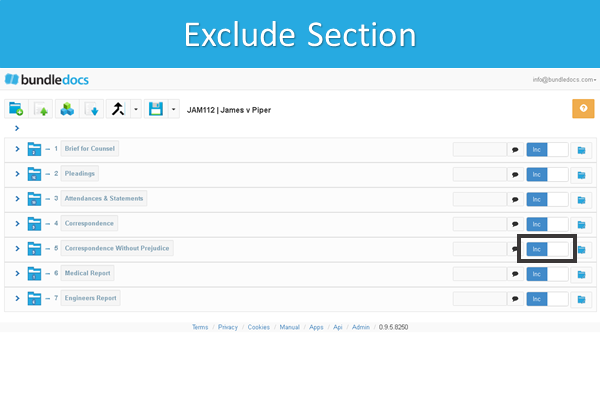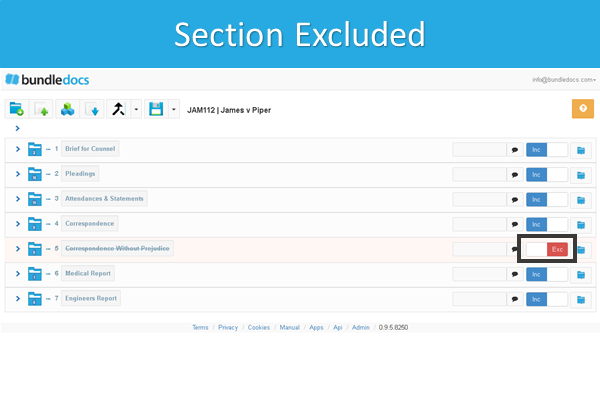How can I exclude a section if I do not want it included in my bundle?
1. To exclude any section simply select the blue 'Inc' button. This is located to the right of every section.
2. With just one click this section is now excluded. With Bundledocs you can easily include or exclude any section when required and make changes as many times as needed. Just think of how much time it can save when producing alternative versions of your bundle!
Top Tip! Remember to re-generate your bundle to see your changes and download the latest version of your bundle.
Did you know it is also possible to exclude individual documents from your bundle? Check out our latest post 'How to exclude a document from your bundle' and see how today!