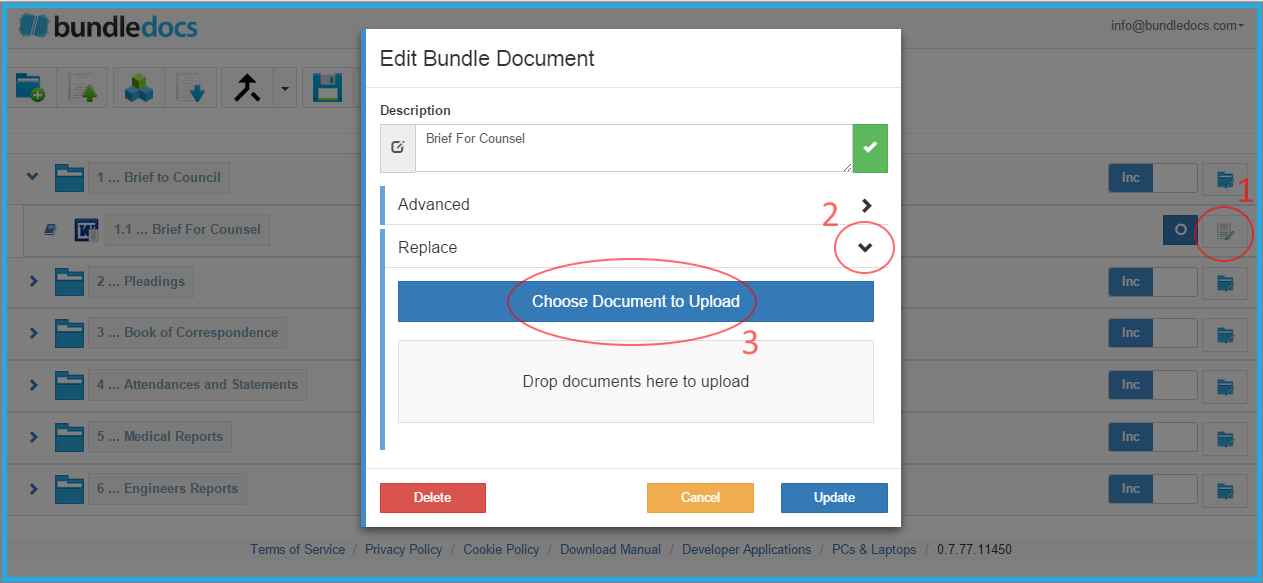Bundledocs recently announced the development and launch of a new app to compliment their powerful document bundling solution. The new App offers all the same features and functionality as their Desktop solution, now direct from your smartphone or tablet device. Effortlessly preview, amend or even create complete document bundles on the go.
To get started creating your bundle, you will need to access and upload case documents. Let's see how this can be done...
1. Select 'Choose Documents to Upload' to search locally for case documents. This is great when using devices such as the Microsoft Surface Pro.
2. Alternatively, access documents from a number of our integration partners such as: Dropbox or Box. Simply choose the relevant third party app and search for case documents.