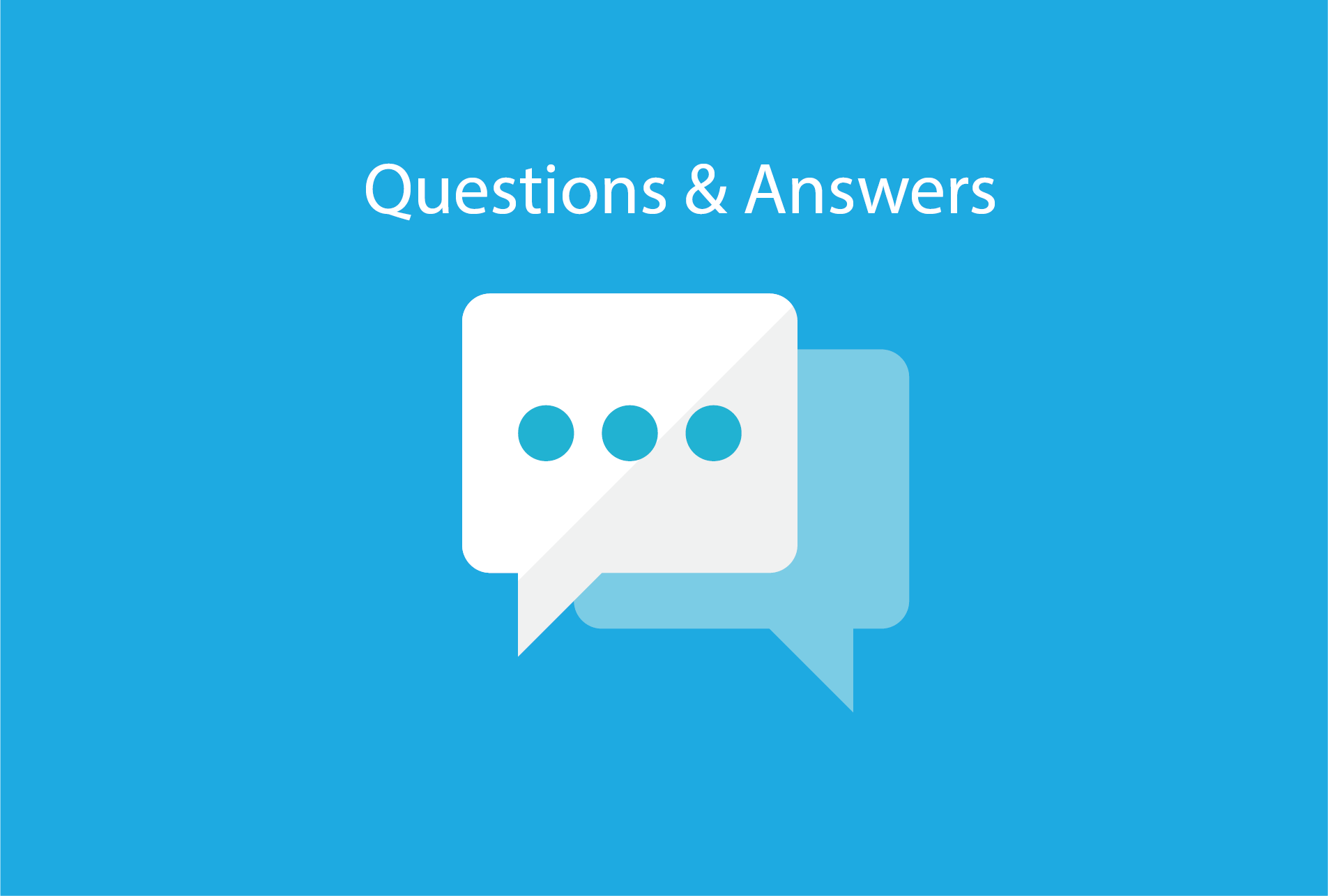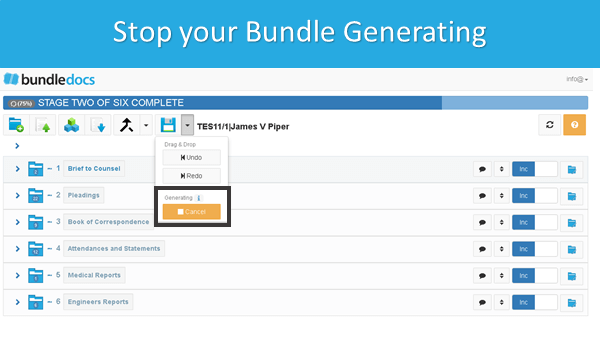We’ve all been there. You’ve hit generate only to discover you weren’t quite ready. No need to worry, it’s simple to stop your bundle generating. Let us show you how.
Before we jump into how you can stop your bundle being generated, let’s cover a few of the basics…
What does it mean to generate your bundle? Bundledocs will revolutionise how you create bundles. When you generate your bundle, Bundledocs automatically merges all your documents into one single PDF file. It instantly creates an index page that lists all your sections, sub-sections and documents. It numbers everything, hyperlinks your complete index and adds bookmarks too. Amazing right?
Is it complicated? How do I generate a Bundle? It’s incredibly simple - just click one button!
Why would I need to stop a bundle generating? In most cases you won’t need to. However, if you’re creating and working on large complex bundles, this feature can come in handy. So if you ever have a time when you’ve hit generate only to discover that you weren’t quite ready yet - this will work great.
Quick View: How to Generate a Bundle with Bundledocs
How Do I Stop a Bundle Generating?
So you’ve hit generate but have discovered you need to make another couple of changes. Don’t fret, simply follow these steps to stop the process.
Step One: Select the ‘Save’ drop-down, as shown above.
Step Two: Click ‘Cancel Generating‘.
Yes, that’s really it. Now you’ve stopped the generating process, you’re free to make any changes you need. Perhaps re-order, change your index, remove that watermark - whatever it is, it’s always simple with Bundledocs!