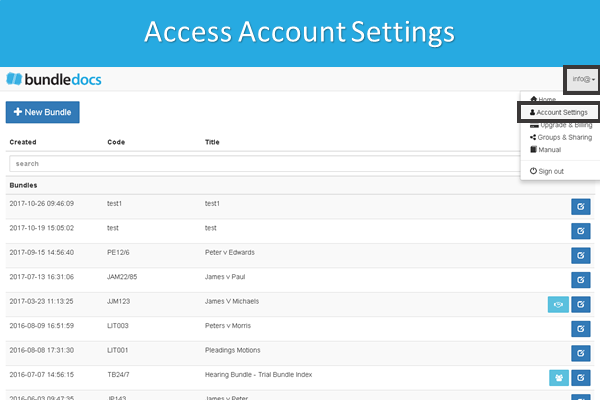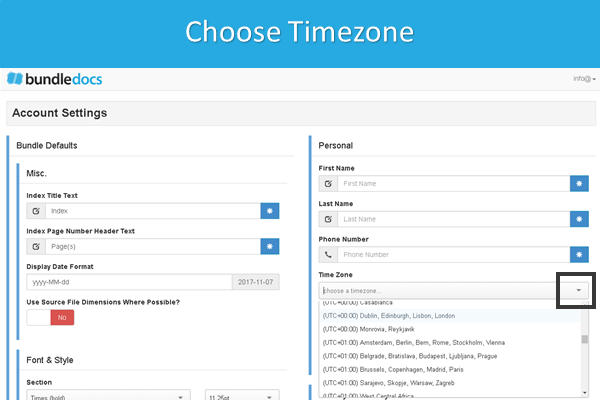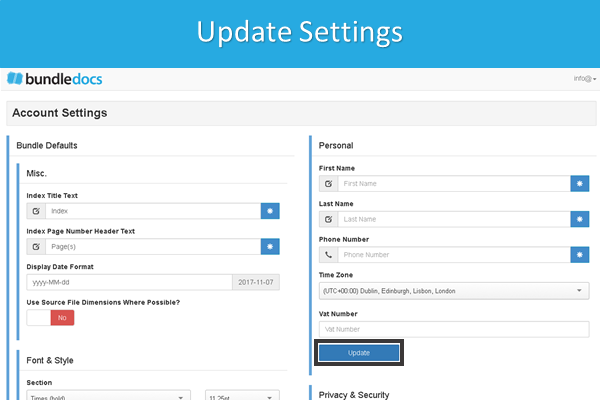If you're on the hunt for the right document collation and bundling tool, then look no further than Bundledocs. When it comes to creating the perfect bundle, we've got you covered. But where to start?
To help, we've created our '5 Steps to Becoming a Bundledocs Pro' guide. This will provide you with everything you need to get up-to-date on all things Bundledocs. So whether you are just looking or looking to becoming the next Pro, there is something for everybody.
Let's jump right in...
5 Steps to Becoming a Bundledocs Pro: Toolkit
Hopefully our info-graphic has given you an idea of what it takes to become a Bundledocs Pro. Ready to learn more? We have gathered together all the resources you need to start on your journey. Let's get started...
STEP ONE: QUICK OVERVIEW
We have created a short 2 minute video to help get you familiar with Bundledocs. Remember the whole process only takes 5 steps so you can create a complete bundle in minutes. Watch Intro to Bundledocs now!
Prefer to have your own free live demonstration? No problem. We can arrange a session for a time that suits you. There is no obligation so book your FREE demo today!
STEP TWO: SIMPLE SETUP
Interested to see how Bundledocs works for yourself? Then you need to avail of our 30 day trial. It is completely free and there is no obligation. With access to all of Bundledocs document bundling features you can see just how easy it is to create a bundle. What are you waiting for? Give it a go for yourself or test it out with your colleagues and team members. We love Bundledocs and we know you will too. Start your FREE trial now!
We integrate with the worlds leading solutions to make accessing your documents simple. Access direct from the Uploads Area or contact support to get your integration connector installed. It's all completely free!
STEP THREE: GET STARTED
Creating your first bundle? Turn on our on-page Step-by-Step guide to help you through the steps of creating a bundle. Or find yourself wondering what a button does in Bundledocs? Simply hover over the (i) information icons to quickly learn what something does.
STEP FOUR: HERE TO HELP
Do you have a quick question? With our instant chat you can get your queries answered now, in real-time. No need to wait for a response. Simply click the 'We're Online' tab at the bottom of your screen and speak directly with a member of our support team.
Don't worry, you can also log any queries, questions or even feature requests directly with our support team. We would love to hear from you so get in touch with us today!
STEP FIVE: DISCOVER MORE
Make sure your team knows everything there is to know about Bundledocs. Arrange your free training session with a member of our team. Or if you prefer to work things out for yourself then you need to grab a copy of our complete training manual. Constantly updated and available to download at any time - directly from your own account.