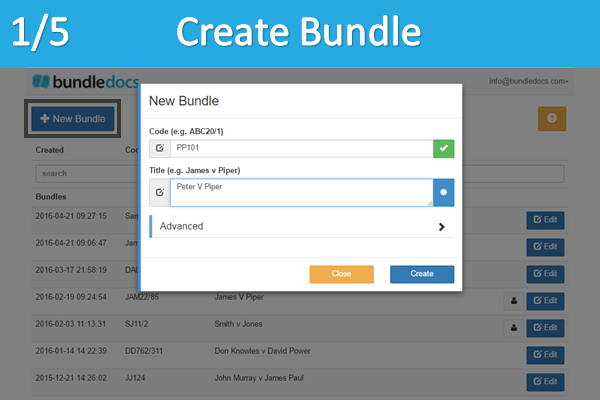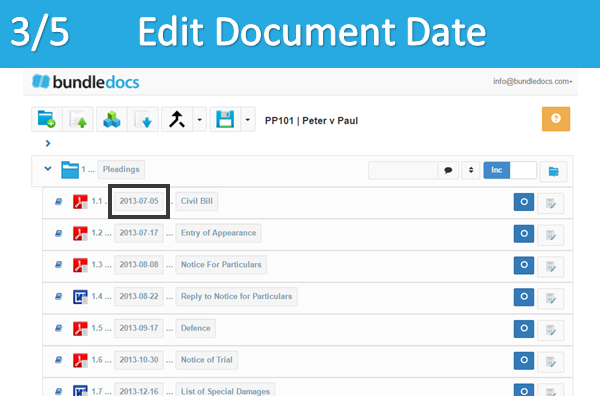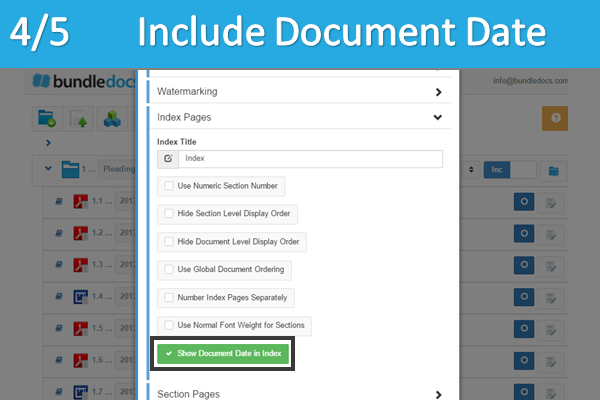1. Create Bundles That Impress: Don't waste time on repetitive manual tasks. Effortlessly prepare professional bundles that make an impression with Bundledocs. Highly intuitive and fully automatic, creating bundles has never been easier.
2. Effortlessly Integrates with Leading Systems: We know integrations are important to you. At Bundledocs we have linked up with the world's leading case and document management systems. Partners include Box, Clio, NetDocuments, Worldox, Tikit TFB, to name just a few.
3. Full Functionality On Any Device: Whether you are using a phone, tablet, laptop or desktop - Bundledocs is the solution for you. No longer confined to the office, you can create complete bundles from scratch or simple view completed bundles. Effortlessly work from any device, from any location and at any time.
4. Multi User Collaboration: Transform the way you produce bundles. Collaboratively work with colleagues or third parties. With a range of collaboration solutions available producing bundles will never be the same.
5. Cloud Or Desktop. You Decide: Bundledocs provides the same powerful features regardless of what solutions you choose. With both our cloud and desktop solution. Choose a solution that suits you best.