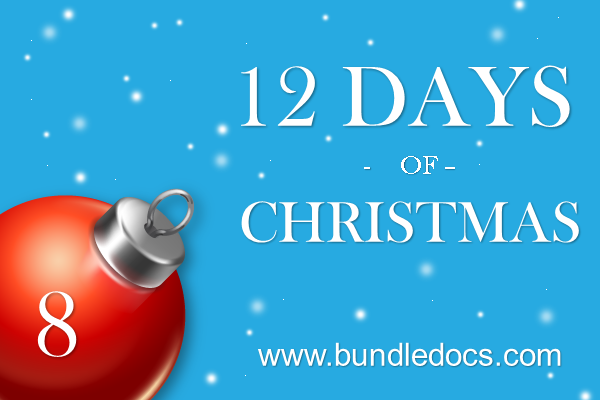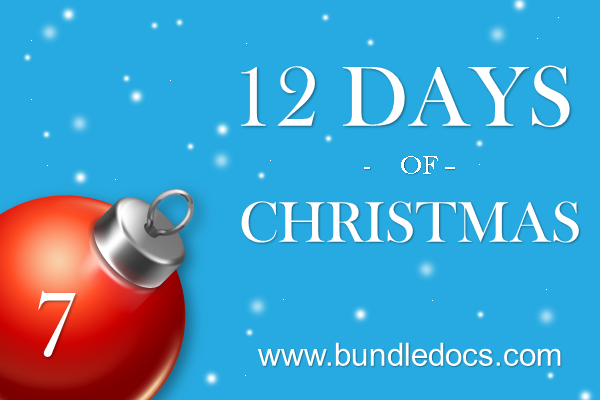Bundledocs are delighted to be kicking off the festive season with our 12 Days of Christmas. Missed any of our previous posts? No need to worry. Check out our LinkedIn page for the latest.
Day 8: Let's Integrate!
Here at Bundledocs we are committed to helping you create quality professional bundles - without the stress. Aside from automating all those time consuming tasks (indexing, numbering, sectioning, bookmarking, hyperlinking... to name just a few) we also want to make the process of accessing your files and documents as easy as possible. That's where our integrations come in.
As a stand-alone solution, Bundledocs is great as it can be used by anybody, regardless of what cloud storage system, case management system or document management system you use - if any. For example, you can easily upload files directly from your c-drive or local pc.
To-date we have developed integrations with the world's leading systems including: Clio, Dropbox, NetDocuments, Tikit TFB and Worldox to name just a few. To get an overview of how these integrations work, why not check out our videos below:
Interested to learn more about our integration partners? Visit our dedicated Bundledocs Integration page or visit our YouTube channel to see them in action.
That's not all... Make sure to follow us on Twitter, LinkedIn, Facebook and Google+ as we have an exciting integration and new partnership that will be announced in the new year!