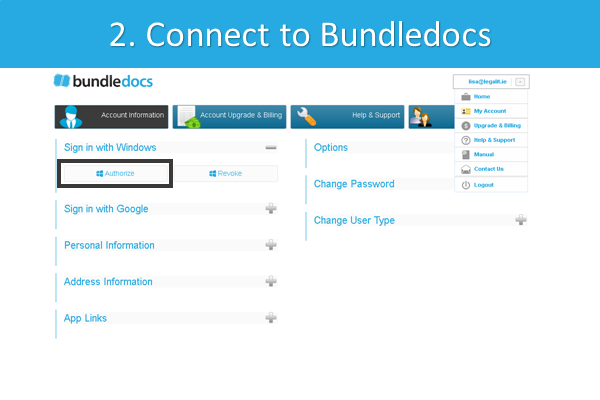Did you know Bundledocs now integrates with Windows Live?
Bundledocs are delighted to announce our latest integration with Windows Live. Connecting to Bundledocs is quick and easy - it only takes a few steps.
How can connecting to Bundledocs help you?
Our new integration offers Windows Live users quick and easy access to their Bundledocs account. Once you have connected with Bundledocs you can sign in with just a single click. The best bit? Our connector is available for free so get setup today!
Simply follow these steps to connect Bundledocs to Windows Live.
How can I connect my Windows Live account to Bundledocs?
1. If you have already created your Bundledocs account, select your email in the top right corner. From the dropdown select 'My Account'.
2. Within the 'Sign in with Windows Live' section, select 'Authorize'.
3. Once prompted, select the 'Windows Live' button on the login screen and login using your Windows Live details.
That's it! Once you have linked your Windows Live account to Bundledocs, you can easily login to Bundledocs by simply selecting the 'Windows Live' button on the login screen.
Make life easier with our one-click sign in. Connect with Bundledocs today!
Need Help? Get in touch with our dedicated team today. We are happy to answer any questions you have so don't waste any time.