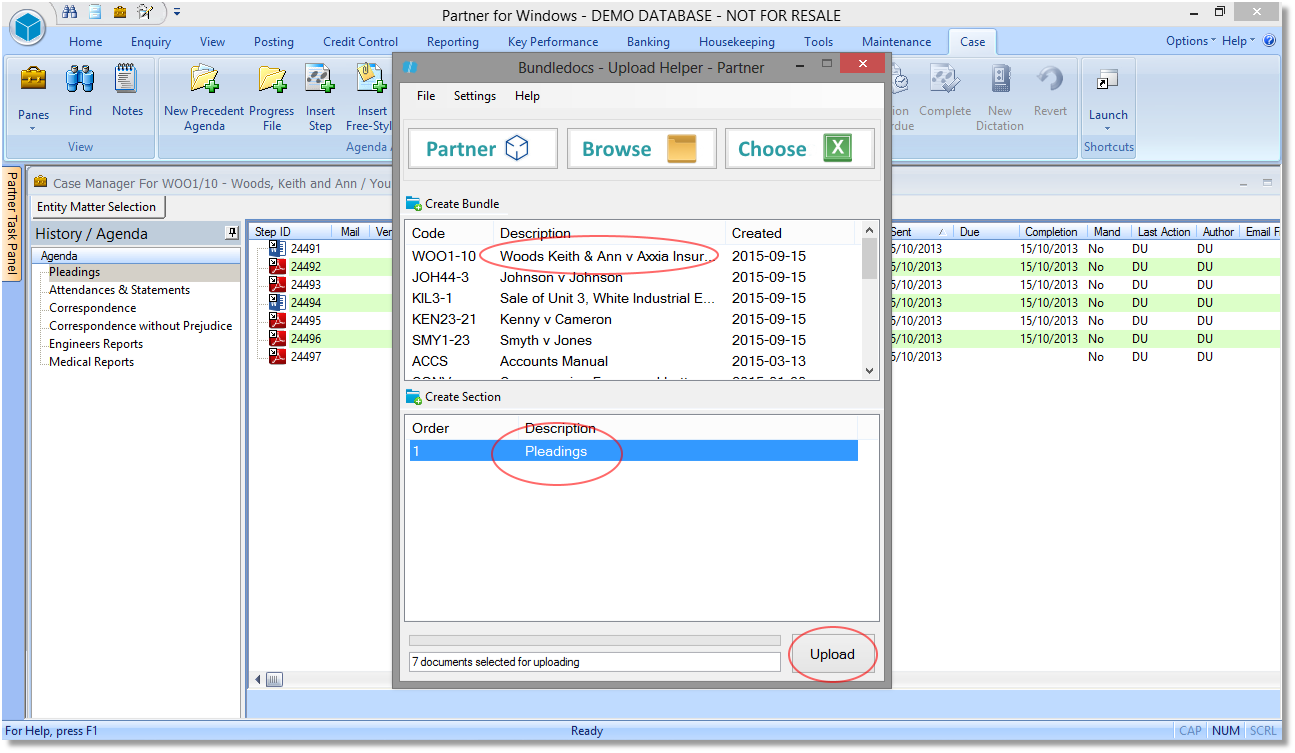Exciting News for All Bundledocs and Partner for Windows Users...
Bundledocs, a Tikit P4W partner, are pleased to announce that we have developed an even more seamless integration between Partner for Windows and Bundledocs. This unique tool enables you to seamlessly upload files directly from Partner for Windows into Bundledocs. The enhanced Bundledocs Upload Helper is simple and intuitive to use and helps make the process of building briefs effortless. With the Bundledocs Upload Helper users can not only upload but also rename case documents, create new bundles or even sections.
At Bundledocs we are dedicated to helping our clients. As such, the new Bundledocs Upload Helper is completely free and has been designed purely to make the process of building briefs even easier for our clients. The Bundledocs Upload Helper is available now so simply get in touch with our team to get started.
For those that want to learn more we will be posting every day this week to help you get familiar with our new tool. If you can't wait until then simply get in touch with our team and we will send you our Bundledocs Upload Helper User Guide, which covers everything you need to know to get started.