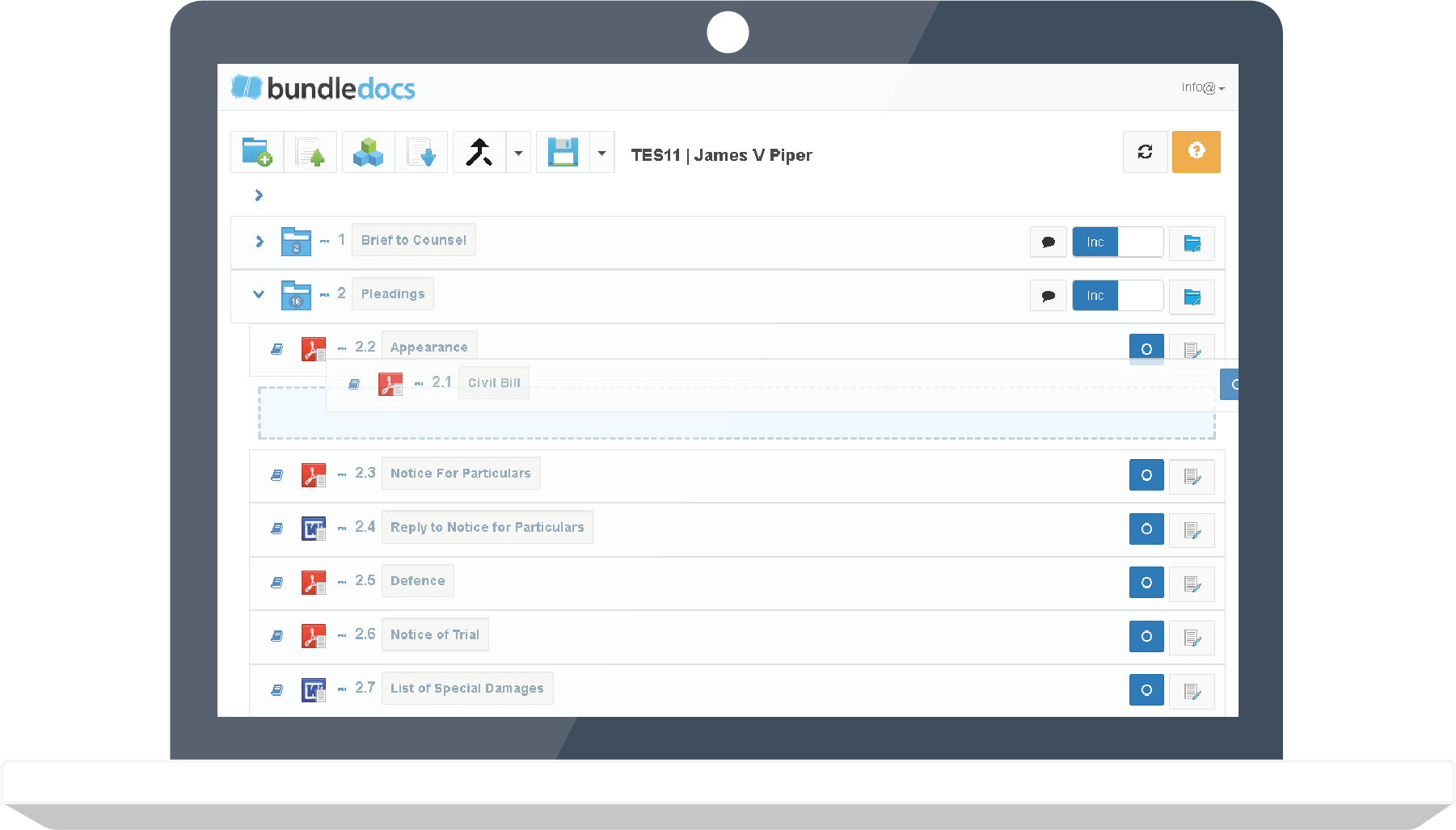Snowed under with documents? Need to present your bundles to a high standard every time? Then you need Bundledocs.
It's so simple to use. Take a load of documents from anywhere and Bundledocs makes a neat, indexed, sectioned and numbered booklet in minutes. No matter how big or small, your bundle is instantly available to print, save or share.
Successful companies are already using Bundledocs efficiencies to set the standard and save costs.
Let's take a closer look at what Bundledocs has to offer...
Eliminate Repetitive & Manual Tasks
(It's all Automatic!)
Include Key Documents
Use any type of document. All automatically merged into a single PDF.
Just Click a Button
Your bundle is automatically numbered, indexed, hyperlinked and bookmarked with just one single click.
Make use of Templates
Create customised templates to help you save even more time.
It's Fully Searchable
Get There Fast
Quickly jump to different parts of your bundle. Every index is automatically hyperlinked. Click and you’re there.
A Bookmarked Bundle
Bookmarks are automatically added to your bundle. No need to add manually, we've got you covered!
Quick Search
With powerful OCR, your bundle (including any scanned documents) is fully searchable. Find what you want, when you want.
Customise your Bundle
Bundledocs provides a range of customisable options so you can create every bundle just how you like it. These include:
COVER PAGE. Upload a custom cover page for your bundle. Although Bundledocs automatically produces a simple title page for your bundle, you have the option to upload your own title page for your bundle and/or sections.
INDEX PAGE. No need to manually create an index. Bundledocs automatically produces a complete index for your bundle. This can be customised further for example, hide section/document levels, choose alternative numbering scheme etc.
DOCUMENT DATES. Easily include document dates within your completed index. You can amend individual document dates, choose date formats and even generate with/without dates with just one click.
MERGE, SPLIT OR PAGE RANGE. Bundledocs will automatically merge all your documents into a single PDF file. However, you also have the option to split any uploaded file (into several documents) or use our Page Range to choose what pages you want included in your completed bundle.
WATERMARK. Quickly apply a watermark to your bundle with Bundledocs. Choose to apply a text or image watermark to your bundle. What's great is you can easily add/remove when needed - and all with the click of a button!
FONT & STYLES. Customise the font and styles used for your page numbering, index and section headings of your bundle. You have the option to set your house styles as default or change for each bundle created. The choice is yours.
SECTIONS & VOLUMES. Easily create single section, multi section, sub-section or volume bundles. This can be done by simply dragging and dropping. You can even choose to include/exclude complete sections of your bundle.
PAGE NUMBERING. Pagination is automatic with Bundledocs. Choose how your numbering appears on the page or even choose to restart numbering at the beginning of each new section.
BATES NUMBERING. For anyone who requires it, Bundledocs provides the facility to apply Bates Numbering. This can be customised to suit your requirements.
Handle Last Minute Changes with Ease
Don't Stress about Changes
Apply changes, add documents, change the order - whatever the change - it's effortless with Bundledocs.
Add Late Inserts
Add documents last minute. Mark as a late insert to apply alternative numbering and not affect your current index.
No Charge for Change
Draft again and again until you get it right. Unlimited changes or amendments - No added cost.
Annotate your Bundle
Add Annotations
Quickly add comments, highlights, reference links and redactions to any document in your bundle.
Everything Moves with You
All Annotations (even links) remain intact if you make changes, add documents or even generate new versions.
Choose what's Included
You've the power to choose what annotations and whose annotations are included in each bundle you generate.
A Great Fit for Busy Lawyers
(A little example of where Bundledocs is used)
Bundledocs is sold internationally across the EMEA, the APAC and Americas. Our clients range from national government agencies, SMEs to single user practices - really anyone that needs to collate large numbers of documents with ease.
One area where Bundledocs is widely used is by legal professionals. Lawyers know a well prepared brief is an important aspect of any case. Unfortunately, the problems with preparing legal briefs have not gone away and their preparation can still cause many a late night. As a result, lawyers and legal teams can spend countless hours copying, assembling, indexing, paginating (numbering) documents for court.
That's where Bundledocs comes in - now these problems are a thing of the past. How does it work?
In short, Bundledocs is designed to help legal professionals quickly and easily create court-ready legal briefs. It is so intuitive that lawyers no longer have to outsource tasks or waste valuable time creating briefs. Our cloud based solution (also available as an on-premise solution) means that legal teams do not need to invest in any hardware or software. Simply logon to your unique account and begin creating briefs immediately. Bundledocs brief builder software is an all-in-one solution used to create: litigation briefs, trial bundles, court bundles, commercial deal bibles, e-briefs (electronic bundles), report books etc.
Bundledocs is designed to automate time consuming activities to immediately produce high quality professional bundles. The best bit? It only takes 5 steps! Bundledocs automatically formats your documents, creates a full index, orders with multiple sections (if needed), paginates bundles by superimposing page numbers on each page and produces a single PDF brief immediately. Each legal brief created with Bundledocs is bookmarked and hyperlinked for easy navigation. This means users can easily move to specific sections, which is great for any lawyer producing large briefs.
Each bundle created in Bundledocs is immediately available in PDF format that can be securely shared with team members or third parties. Alternatively, it can be printed or saved to a CD or USB.
Need to make a change? Last minute changes can not only waste time and money but can also add to the stress of creating briefs. With Bundledocs, adding, deleting or modifying documents has never been easier. Once the changes have been made, Bundledocs immediately produces another brief to reflect these changes. Last minute work to the highest standard.